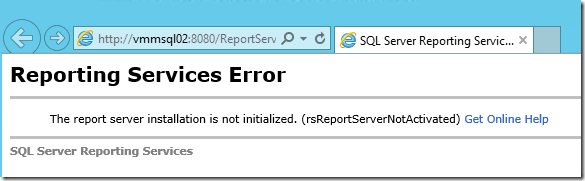Wednesday, November 18, 2015
How to grow xfs file system after extending the LVM Volume
Filesystem Size Used Avail Use% Mounted on
/dev/mapper/ol-root 36G 33G 3.7G 90% /
devtmpfs 1.6G 0 1.6G 0% /dev
tmpfs 2.0G 1.5G 582M 72% /dev/shm
tmpfs 1.6G 8.8M 1.6G 1% /run
tmpfs 1.6G 0 1.6G 0% /sys/fs/cgroup
/dev/sda1 997M 248M 749M 25% /boot
[root@vmxdb01 ~]# xfs_growfs /dev/mapper/ol-root
meta-data=/dev/mapper/ol-root isize=256 agcount=4, agsize=2355968 blks
= sectsz=512 attr=2, projid32bit=1
= crc=0 finobt=0
data = bsize=4096 blocks=9423872, imaxpct=25
= sunit=0 swidth=0 blks
naming =version 2 bsize=4096 ascii-ci=0 ftype=0
log =internal bsize=4096 blocks=4601, version=2
= sectsz=512 sunit=0 blks, lazy-count=1
realtime =none extsz=4096 blocks=0, rtextents=0
data blocks changed from 9423872 to 12045312
[root@vmxdb01 ~]# df -h
Filesystem Size Used Avail Use% Mounted on
/dev/mapper/ol-root 46G 33G 14G 71% /
devtmpfs 1.6G 0 1.6G 0% /dev
tmpfs 2.0G 1.5G 582M 72% /dev/shm
tmpfs 1.6G 8.8M 1.6G 1% /run
tmpfs 1.6G 0 1.6G 0% /sys/fs/cgroup
/dev/sda1 997M 248M 749M 25% /boot
Monday, November 9, 2015
Quick Steps on how to setup MariaDB Enterprise Cluster (Galera Cluster)
Repeat below steps on servers “mysql01”, “mysql02” & “mysql03”
[root@mysql01 ~]# groupadd -g 500 mysql
[root@mysql01 ~]# useradd -g mysql -u 500 -m -d /home/mysql mysql
[mysql@mysql01 my]$ cd /my
[mysql@mysql01 my]$ tar zxvf repo/mariadb-enterprise-cluster-10.0.21-linux-x86_64.tar.gz
[mysql@mysql01 my]$ ln -s mariadb-enterprise-cluster-10.0.21-linux-x86_64 mysql
[mysql@mysql01 mysql]$ mkdir /my/data
Follow the steps based on server name. (Sample my.cnf referring to end of this post)
[mysql@mysql01 mysql]$ cp mariadb-enterprise.cnf /my/my.cnf
[mysql@mysql01 mysql]$ ./scripts/mysql_install_db --defaults-file=/my/my.cnf
[mysql@mysql01 my]$ scp my.cnf mysql02:/my
[mysql@mysql01 my]$ scp my.cnf mysql03:/my
[mysql@mysql01 my]$ scp -rp data mysql02:/my/
[mysql@mysql01 my]$ scp -rp data mysql03:/my/
[mysql@mysql01 my]$ /my/mysql/bin/mysqld --defaults-file=/my/my.cnf --wsrep-new-cluster &
[mysql@mysql02 my]$ /my/mysql/bin/mysqld --defaults-file=/my/my.cnf --wsrep_cluster_address=gcomm://192.168.6.61 &
[mysql@mysql03 my]$ /my/mysql/bin/mysqld --defaults-file=/my/my.cnf --wsrep_cluster_address=gcomm://192.168.6.61 &
[mysql@mysql01 my]$ /my/mysql/bin/mysqladmin -u root -S /tmp/mysql.sock shutdown
[mysql@mysql02 my]$ /my/mysql/bin/mysqladmin -u root -S /tmp/mysql.sock shutdown
[mysql@mysql03 my]$ /my/mysql/bin/mysqladmin -u root -S /tmp/mysql.sock shutdown
[mysql@mysql01 my]$ /my/mysql/bin/mysqld --defaults-file=/my/my.cnf --wsrep_cluster_address=gcomm:// &
[mysql@mysql02 my]$ /my/mysql/bin/mysqld --defaults-file=/my/my.cnf --wsrep_cluster_address=gcomm://192.168.6.61,192.168.6.63 &
[mysql@mysql03 my]$ /my/mysql/bin/mysqld --defaults-file=/my/my.cnf --wsrep_cluster_address=gcomm://192.168.6.61,192.168.6.62 &
MariaDB [(none)]> show status like 'wsre%';
+------------------------------+-------------------------------------------------------+
| Variable_name | Value |
+------------------------------+-------------------------------------------------------+
| wsrep_local_state_uuid | ec8dda0f-86f0-11e5-945a-53d2400df46b |
| wsrep_protocol_version | 7 |
| wsrep_last_committed | 0 |
| wsrep_replicated | 0 |
| wsrep_replicated_bytes | 0 |
| wsrep_repl_keys | 0 |
| wsrep_repl_keys_bytes | 0 |
| wsrep_repl_data_bytes | 0 |
| wsrep_repl_other_bytes | 0 |
| wsrep_received | 10 |
| wsrep_received_bytes | 832 |
| wsrep_local_commits | 0 |
| wsrep_local_cert_failures | 0 |
| wsrep_local_replays | 0 |
| wsrep_local_send_queue | 0 |
| wsrep_local_send_queue_max | 1 |
| wsrep_local_send_queue_min | 0 |
| wsrep_local_send_queue_avg | 0.000000 |
| wsrep_local_recv_queue | 0 |
| wsrep_local_recv_queue_max | 1 |
| wsrep_local_recv_queue_min | 0 |
| wsrep_local_recv_queue_avg | 0.000000 |
| wsrep_local_cached_downto | 18446744073709551615 |
| wsrep_flow_control_paused_ns | 0 |
| wsrep_flow_control_paused | 0.000000 |
| wsrep_flow_control_sent | 0 |
| wsrep_flow_control_recv | 0 |
| wsrep_cert_deps_distance | 0.000000 |
| wsrep_apply_oooe | 0.000000 |
| wsrep_apply_oool | 0.000000 |
| wsrep_apply_window | 0.000000 |
| wsrep_commit_oooe | 0.000000 |
| wsrep_commit_oool | 0.000000 |
| wsrep_commit_window | 0.000000 |
| wsrep_local_state | 4 |
| wsrep_local_state_comment | Synced |
| wsrep_cert_index_size | 0 |
| wsrep_causal_reads | 0 |
| wsrep_cert_interval | 0.000000 |
| wsrep_incoming_addresses | 192.168.6.61:3306,192.168.6.62:3306,192.168.6.63:3306 |
| wsrep_evs_delayed | |
| wsrep_evs_evict_list | |
| wsrep_evs_repl_latency | 0/0/0/0/0 |
| wsrep_evs_state | OPERATIONAL |
| wsrep_gcomm_uuid | ec8ccb15-86f0-11e5-9d6e-0632737bbcb8 |
| wsrep_cluster_conf_id | 3 |
| wsrep_cluster_size | 3 |
| wsrep_cluster_state_uuid | ec8dda0f-86f0-11e5-945a-53d2400df46b |
| wsrep_cluster_status | Primary |
| wsrep_connected | ON |
| wsrep_local_bf_aborts | 0 |
| wsrep_local_index | 0 |
| wsrep_provider_name | Galera |
| wsrep_provider_vendor | Codership Oy <info@codership.com> |
| wsrep_provider_version | 25.3.9(r3387) |
| wsrep_ready | ON |
| wsrep_thread_count | 2 |
+------------------------------+-------------------------------------------------------+
57 rows in set (0.00 sec)
Sample “/my/my.cnf” on mysql01.
| [mariadb] feedback-user-info='enterprise' ## -- Remove the following line to enable feedback reporting to mariadb.org [mysqld] ########################################### # General optimizer_search_depth = 0 join-buffer-space-limit = 4M # Security # Logging # Replication / Binary logs # InnoDB # Query Cache innodb-open-files = 2048 # MyISAM # Other [mysql] [mysqldump] [myisamchk] # [galera] #After this single-node cluster is started, |
VM Image Clone Problem: eth0 Renamed As eth1
After cloning a Linux image, noticed that Linux server renamed eth0 as eth1.
Further study discovered that this issue caused by previous entries in “70-persistent-net.rules”, after clean up these obsoleted lines related to previous image, it works perfect.
[root@mysql03 ~]# cp /etc/udev/rules.d/70-persistent-net.rules /root/
[root@mysql03 ~]# diff /etc/udev/rules.d/70-persistent-net.rules /root/70-persistent-net.rules
8c8,14
< SUBSYSTEM=="net", ACTION=="add", DRIVERS=="?*", ATTR{address}=="00:50:56:26:1e:69", ATTR{type}=="1", KERNEL=="eth*", NAME="eth0"
---
> SUBSYSTEM=="net", ACTION=="add", DRIVERS=="?*", ATTR{address}=="00:0c:29:8c:f7:1e", ATTR{type}=="1", KERNEL=="eth*", NAME="eth0"
>
> # PCI device 0x8086:0x100f (e1000)
> SUBSYSTEM=="net", ACTION=="add", DRIVERS=="?*", ATTR{address}=="00:0c:29:0d:4f:31", ATTR{type}=="1", KERNEL=="eth*", NAME="eth1"
>
> # PCI device 0x8086:0x100f (e1000)
> SUBSYSTEM=="net", ACTION=="add", DRIVERS=="?*", ATTR{address}=="00:50:56:26:1e:69", ATTR{type}=="1", KERNEL=="eth*", NAME="eth2"
How do I find which rpm package supplies a file I'm looking for?
[mysql@mysql01 lib]$ ldd /my/mysql/lib/libgalera_smm.so
linux-vdso.so.1 => (0x00007fff1affe000)
libpthread.so.0 => /lib64/libpthread.so.0 (0x00007f6d4daa6000)
librt.so.1 => /lib64/librt.so.1 (0x00007f6d4d89e000)
libssl.so.6 => not found
libcrypto.so.6 => not found
libm.so.6 => /lib64/libm.so.6 (0x00007f6d4d619000)
libgcc_s.so.1 => /lib64/libgcc_s.so.1 (0x00007f6d4d402000)
libc.so.6 => /lib64/libc.so.6 (0x00007f6d4d06e000)
/lib64/ld-linux-x86-64.so.2 (0x0000003094000000)
[mysql@mysql01 lib]$ yum whatprovides 'libssl.so.6'
Loaded plugins: security, ulninfo
openssl098e-0.9.8e-18.0.1.el6_5.2.i686 : A compatibility version of a general cryptography and TLS library
Repo : public_ol6_latest
Matched from:
Other : libssl.so.6
openssl098e-0.9.8e-17.0.1.el6.i686 : A compatibility version of a general cryptography and TLS library
Repo : public_ol6_latest
Matched from:
Other : libssl.so.6
openssl098e-0.9.8e-17.0.1.el6_2.2.i686 : A compatibility version of a general cryptography and TLS library
Repo : public_ol6_latest
Matched from:
Other : libssl.so.6
[mysql@mysql01 lib]$ yum whatprovides 'libcrypto.so.6'
Loaded plugins: security, ulninfo
openssl098e-0.9.8e-18.0.1.el6_5.2.i686 : A compatibility version of a general cryptography and TLS library
Repo : public_ol6_latest
Matched from:
Other : libcrypto.so.6
openssl098e-0.9.8e-17.0.1.el6.i686 : A compatibility version of a general cryptography and TLS library
Repo : public_ol6_latest
Matched from:
Other : libcrypto.so.6
openssl098e-0.9.8e-17.0.1.el6_2.2.i686 : A compatibility version of a general cryptography and TLS library
Repo : public_ol6_latest
Matched from:
Other : libcrypto.so.6
[root@mysql01 ~]# yum install openssl098e
[mysql@mysql01 lib]$ ldd /my/mysql/lib/libgalera_smm.so
linux-vdso.so.1 => (0x00007fff418b9000)
libpthread.so.0 => /lib64/libpthread.so.0 (0x00007f7b6dc57000)
librt.so.1 => /lib64/librt.so.1 (0x00007f7b6da4f000)
libssl.so.6 => /usr/lib64/libssl.so.6 (0x00007f7b6d7ff000)
libcrypto.so.6 => /usr/lib64/libcrypto.so.6 (0x00007f7b6d4a3000)
libm.so.6 => /lib64/libm.so.6 (0x00007f7b6d21f000)
libgcc_s.so.1 => /lib64/libgcc_s.so.1 (0x00007f7b6d008000)
libc.so.6 => /lib64/libc.so.6 (0x00007f7b6cc74000)
/lib64/ld-linux-x86-64.so.2 (0x0000003094000000)
libgssapi_krb5.so.2 => /lib64/libgssapi_krb5.so.2 (0x00007f7b6ca30000)
libkrb5.so.3 => /lib64/libkrb5.so.3 (0x00007f7b6c748000)
libcom_err.so.2 => /lib64/libcom_err.so.2 (0x00007f7b6c544000)
libk5crypto.so.3 => /lib64/libk5crypto.so.3 (0x00007f7b6c318000)
libdl.so.2 => /lib64/libdl.so.2 (0x00007f7b6c113000)
libz.so.1 => /lib64/libz.so.1 (0x00007f7b6befd000)
libkrb5support.so.0 => /lib64/libkrb5support.so.0 (0x00007f7b6bcf2000)
libkeyutils.so.1 => /lib64/libkeyutils.so.1 (0x00007f7b6baee000)
libresolv.so.2 => /lib64/libresolv.so.2 (0x00007f7b6b8d4000)
libselinux.so.1 => /lib64/libselinux.so.1 (0x00007f7b6b6b4000)
Thursday, October 29, 2015
AutoStart/Shutdown Oracle and Listener on RHEL7/OL7 using systemd
[root@em12c ~]# touch /etc/systemd/system/Oracle_Listener_LISTENER.service
[root@em12c ~]# chmod 664 /etc/systemd/system/Oracle_Listener_LISTENER.service
2. Add the following content to the file: /etc/systemd/system/Oracle_Listener_LISTENER.service
[Unit]
Description=Oracle Listener (LISTENER)
After=network.target
[Service]
Type=forking
PIDFile=/home/oracle/scripts/LISTENER.pid
ExecStart=/bin/su - oracle -c "/home/oracle/scripts/lsnrstart.sh LISTENER"
ExecReload=/bin/su - oracle -c "/home/oracle/scripts/lsnrshut.sh LISTENER;/home/oracle/scripts/lsnrstart.sh LISTENER"
ExecStop=/bin/su - oracle -c "/home/oracle/scripts/lsnrshut.sh LISTENER"
[Install]
WantedBy=multi-user.target
3. Execute the following commands to reload the configuration and start the custom service:
[root@em12c ~]# systemctl daemon-reload
[root@em12c ~]# systemctl start Oracle_Listener_LISTENER.service [root@em12c ~]# systemctl enable Oracle_Listener_LISTENER.service
4. Create unit file in the /etc/systemd/system/ directory and make sure it has correct file permissions. Execute as root:
[root@em12c ~]# touch /etc/systemd/system/Oracle_Instance_orcl.service [root@em12c ~]# chmod 664 /etc/systemd/system/Oracle_Instance_orcl.service
5. Add the following content to the file: /etc/systemd/system/Oracle_Instance_orcl.service
[Unit]
Description=Oracle Instance (orcl)
After=network.target
Wants=Oracle_Listener_LISTENER.service
[Service]
Type=forking
PIDFile=/home/oracle/scripts/orcl.pid
ExecStart=/bin/su - oracle -c "/home/oracle/scripts/dbstart.sh orcl"
ExecReload=/bin/su - oracle -c "/home/oracle/scripts/dbshut.sh orcl;/home/oracle/scripts/lsnrstart.sh orcl"
ExecStop=/bin/su - oracle -c "/home/oracle/scripts/dbstart.sh orcl"
[Install]
WantedBy=multi-user.target
6. Execute the following commands to reload the configuration and start the custom service:
[root@em12c ~]# systemctl daemon-reload
[root@em12c ~]# systemctl start Oracle_Instance_orcl.service
[root@em12c ~]# systemctl enable Oracle_Instance_orcl.service
7. Check the service status:
[root@em12c ~]# systemctl |grep -e Oracle -e DESCRIPTION
UNIT LOAD ACTIVE SUB DESCRIPTION
Oracle_Instance_orcl.service loaded active running Oracle Instance (orcl)
Oracle_Listener_LISTENER.service loaded active running Oracle Listener (LISTENER)
[root@em12c ~]# systemctl list-unit-files|grep -e Oracle -e STATE
UNIT FILE STATE
Oracle_Instance_orcl.service enabled
Oracle_Listener_LISTENER.service enabled
[root@em12c ~]# systemctl status Oracle_Instance_orcl.service
Oracle_Instance_orcl.service - Oracle Instance (orcl)
Loaded: loaded (/etc/systemd/system/Oracle_Instance_orcl.service; enabled)
Active: active (running) since Thu 2015-10-29 00:15:20 SGT; 14s ago
Process: 15214 ExecStart=/bin/su - oracle -c /home/oracle/scripts/dbstart.sh orcl (code=exited, status=0/SUCCESS)
Main PID: 15295 (ora_smon_orcl)
CGroup: /system.slice/Oracle_Instance_orcl.service
‣ 15295 ora_smon_orcl
Oct 29 00:15:13 em12c.dbaglobe.com systemd[1]: Starting Oracle Instance (orcl)...
Oct 29 00:15:13 em12c.dbaglobe.com su[15214]: (to oracle) root on none
Oct 29 00:15:20 em12c.dbaglobe.com systemd[1]: Started Oracle Instance (orcl).
Saturday, October 24, 2015
How to Configure hostname in Oracle Linux 7
Set the hostname:
[root@localhost ~]# hostnamectl set-hostname em12c.dbaglobe.com[root@localhost ~]# hostnameem12c.dbaglobe.com
Re-login terminal session:
login as: oracleoracle@192.168.56.130's password:
Last login: Sat Oct 24 17:44:29 2015 from 192.168.56.1
[oracle@em12c ~]$ hostnamectl status
Static hostname: em12c.dbaglobe.com
Icon name: computer
Chassis: n/a
Machine ID: 15d9d5269a7143d5b035b02bf229b005
Boot ID: 5253a1c387ef488aa662eec3b7d52f39
Operating System: Oracle Linux Server 7.1
CPE OS Name: cpe:/o:oracle:linux:7:1
Kernel: Linux 3.10.0-229.14.1.el7.x86_64
Architecture: x86_64
Friday, October 23, 2015
Fix 3 installation issues on OEM12c Cloud Control on OL7 (RHEL7)
Issue 1: cannot find crt1.o
INFO: 10/23/15 9:55:05 PM SGT: m12c/middleware/oms/sqlplus/bin/sqlplus32 -L/u01/em12c/middleware/oms/sqlplus/lib32/ -L/u01/em12c/middleware/oms/lib32/ -L/u01/em12c/middleware/oms/lib32/stubs/ /u01/em12c/middleware/oms/sqlplus/lib32/s0afimai.o -lsqlplus -lclntsh `cat /u01/em12c/middleware/oms/lib32/ldflags` -lncrypt11 -lnsgr11 -lnzjs11 -ln11 -lnl11 -lnro11 `cat /u01/em12c/middleware/oms/lib32/ldflags` -lncrypt11 -lnsgr11 -lnzjs11 -ln11 -lnl11 -lnnz11 -lzt11 -lztkg11 -lztkg11 -lclient11 -lnnetd11 -lvsn11 -lcommon11 -lgeneric11 -lm
INFO: 10/23/15 9:55:05 PM SGT: m -lsnls11 -lnls11 -lcore11 -lsnls11 -lnls11 -lcore11 -lsnls11 -lnls11 -lxml11 -lcore11 -lunls11 -lsnls11 -lnls11 -lcore11 -lnls11 `cat /u01/em12c/middleware/oms/lib32/ldflags` -lncrypt11 -lnsgr11 -lnzjs11 -ln11 -lnl11 -lnro11 `cat /u01/em12c/middleware/oms/lib32/ldflags` -lncrypt11 -lnsgr11 -lnzjs11 -ln11 -lnl11 -lclient11 -lnnetd11 -lvsn11 -lcommon11 -lgeneric11 -lsnls11 -lnls11 -lcore11 -lsnls11 -lnls11 -lcore11 -lsnls11 -lnls11 -lxml11 -lcore11 -lunls11 -lsnls11 -lnls11 -lcore11 -lnls11 -lcli
INFO: 10/23/15 9:55:05 PM SGT: ent11 -lnnetd11 -lvsn11 -lcommon11 -lgeneric11 -lsnls11 -lnls11 -lcore11 -lsnls11 -lnls11 -lcore11 -lsnls11 -lnls11 -lxml11 -lcore11 -lunls11 -lsnls11 -lnls11 -lcore11 -lnls11 `cat /u01/em12c/middleware/oms/lib32/sysliblist` -Wl,-rpath,/u01/em12c/middleware/oms/lib32 -lm -lpthread `cat /u01/em12c/middleware/oms/lib32/sysliblist` -ldl -lm -lpthread -L/u01/em12c/middleware/oms/lib32
INFO: 10/23/15 9:55:05 PM SGT: /usr/bin/ld: cannot find crt1.o: No such file or directory
/usr/bin/ld: cannot find crti.o: No such file or directory
/usr/bin/ld: cannot find -lclntsh
/usr/bin/ld: skipping incompatible /usr/lib64/libc.so when searching for -lc
/usr/bin/ld: cannot find -lc
/usr/bin/ld: cannot find crtn.o: No such file or directory
INFO: 10/23/15 9:55:05 PM SGT: make[1]: Leaving directory `/u01/em12c/middleware/oms/sqlplus/lib'
INFO: 10/23/15 9:55:05 PM SGT: collect2: error: ld returned 1 exit status
make[1]: *** [/u01/em12c/middleware/oms/sqlplus/bin/sqlplus32] Error 1
make: *** [newsqlplus32] Error 2
INFO: 10/23/15 9:55:05 PM SGT: End output from spawned process.
INFO: 10/23/15 9:55:05 PM SGT: ----------------------------------
INFO: 10/23/15 9:55:05 PM SGT: Exception thrown from action: make
Exception Name: MakefileException
Exception String: Error in invoking target 'install' of makefile '/u01/em12c/middleware/oms/sqlplus/lib/ins_sqlplus.mk'. See '/u01/app/oraInventory/logs/installActions2015-10-23_09-52-50-PM.log' for details.
Exception Severity: 1
INFO: 10/23/15 9:55:05 PM SGT: POPUP WARNING:Error in invoking target 'install' of makefile '/u01/em12c/middleware/oms/sqlplus/lib/ins_sqlplus.mk'. See '/u01/app/oraInventory/logs/installActions2015-10-23_09-52-50-PM.log' for details.
Click "Retry" to try again.
Click "Ignore" to ignore this error and go on.
Click "Cancel" to stop this installation.
How to fix:
[root@localhost /]# rpm -qa --queryformat "%{NAME}-%{VERSION}-%{RELEASE} (%{ARCH})\n" | grep glibc-devel
glibc-devel-2.17-78.0.1.el7 (x86_64)
[root@localhost /]# yum search glibc-devel
Loaded plugins: langpacks
================================================================= N/S matched: glibc-devel ==================================================================
glibc-devel.i686 : Object files for development using standard C libraries.
glibc-devel.x86_64 : Object files for development using standard C libraries.
[root@localhost /]# yum install glibc-devel.i686
Issue 2: cannot find -lclntsh
gcc -m32 -o /u01/em12c/middleware/oms/sqlplus/bin/sqlplus32 -L/u01/em12c/middleware/oms/sqlplus/lib32/ -L/u01/em12c/middleware/oms/lib32/ -L/u01/em12c/middleware/oms/lib32/stubs/ /u01/em12c/middleware/oms/sqlplus/lib32/s0afimai.o -lsqlplus -lclntsh `cat /u01/em12c/middleware/oms/lib32/ldflags` -lnc
INFO: 10/23/15 10:06:26 PM SGT: rypt11 -lnsgr11 -lnzjs11 -ln11 -lnl11 -lnro11 `cat /u01/em12c/middleware/oms/lib32/ldflags` -lncrypt11 -lnsgr11 -lnzjs11 -ln11 -lnl11 -lnnz11 -lzt11 -lztkg11 -lztkg11 -lclient11 -lnnetd11 -lvsn11 -lcommon11 -lgeneric11 -lmm -lsnls11 -lnls11 -lcore11 -lsnls11 -lnls11 -lcore11 -lsnls11 -lnls11 -lxml11 -lcore11 -lunls11 -lsnls11 -lnls11 -lcore11 -lnls11 `cat /u01/em12c/middleware/oms/lib32/ldflags` -lncrypt11 -lnsgr11 -lnzjs11 -ln11 -lnl11 -lnro11 `cat /u01/em12c/middleware/oms/lib32/ldflags` -lncry
INFO: 10/23/15 10:06:26 PM SGT: pt11 -lnsgr11 -lnzjs11 -ln11 -lnl11 -lclient11 -lnnetd11 -lvsn11 -lcommon11 -lgeneric11 -lsnls11 -lnls11 -lcore11 -lsnls11 -lnls11 -lcore11 -lsnls11 -lnls11 -lxml11 -lcore11 -lunls11 -lsnls11 -lnls11 -lcore11 -lnls11 -lclient11 -lnnetd11 -lvsn11 -lcommon11 -lgeneric11 -lsnls11 -lnls11 -lcore11 -lsnls11 -lnls11 -lcore11 -lsnls11 -lnls11 -lxml11 -lcore11 -lunls11 -lsnls11 -lnls11 -lcore11 -lnls11 `cat /u01/em12c/middleware/oms/lib32/sysliblist` -Wl,-rpath,/u01/em12c/middleware/oms/lib32 -lm -lpthread
INFO: 10/23/15 10:06:26 PM SGT: `cat /u01/em12c/middleware/oms/lib32/sysliblist` -ldl -lm -lpthread -L/u01/em12c/middleware/oms/lib32
INFO: 10/23/15 10:06:26 PM SGT: /usr/bin/ld: cannot find -lclntsh
collect2: error: ld returned 1 exit status
INFO: 10/23/15 10:06:26 PM SGT: make[1]: Leaving directory `/u01/em12c/middleware/oms/sqlplus/lib'
INFO: 10/23/15 10:06:26 PM SGT: make[1]: *** [/u01/em12c/middleware/oms/sqlplus/bin/sqlplus32] Error 1
make: *** [newsqlplus32] Error 2
How to fix:
[oracle@em12c bin]$ pwd
/u01/em12c/middleware/oms/bin
[oracle@em12c bin]$ export ORACLE_HOME=/u01/em12c/middleware/oms
[oracle@em12c bin]$ ./genclntsh
[oracle@em12c bin]$ ls -l /u01/em12c/middleware/oms/lib32//libclntsh.so
lrwxrwxrwx. 1 oracle oinstall 17 Oct 23 22:16 /u01/em12c/middleware/oms/lib32//libclntsh.so -> libclntsh.so.11.1
Issue 3: libwebcache.a(wxsmdms.o): undefined reference to symbol 'yodSensorInvalidate'
gcc -o webcached -L/u01/em12c/middleware/Oracle_WT/webcache/lib/ -L/u01/em12c/middleware/Oracle_WT/lib/ -L/u01/em12c/middleware/Oracle_WT/lib/stubs/ main.o libwebcache.a -Wl,-rpath,/u01/em12c/middleware/Oracle_WT/lib -liau -lnnz11 -lxml11 -lclntsh -lcore11 -lunls11 -lnls11 /u01/em12c/middleware/Oracle_WT/lib/liboraz.a -ldmsapp -lons `cat /u01/em12c/middleware/Oracle_WT/lib/sysliblist` -lrt -Wl,-rpath,/u01/em12c/middleware/Oracle_WT/lib -lm `cat /u01/em12c/middle
INFO: 10/23/15 10:23:56 PM SGT: ware/Oracle_WT/lib/sysliblist` -lrt -ldl -lm -L/u01/em12c/middleware/Oracle_WT/lib
INFO: 10/23/15 10:23:56 PM SGT: /usr/bin/ld: libwebcache.a(wxsmdms.o): undefined reference to symbol 'yodSensorInvalidate'
/usr/bin/ld: note: 'yodSensorInvalidate' is defined in DSO /u01/em12c/middleware/Oracle_WT/lib/libdms2.so so try adding it to the linker command line
/u01/em12c/middleware/Oracle_WT/lib/libdms2.so: could not read symbols: Invalid operation
collect2: error: ld returned 1 exit status
INFO: 10/23/15 10:23:56 PM SGT: make: *** [webcached] Error 1
INFO: 10/23/15 10:23:56 PM SGT: End output from spawned process.
INFO: 10/23/15 10:23:56 PM SGT: ----------------------------------
INFO: 10/23/15 10:23:56 PM SGT: Exception thrown from action: make
Exception Name: MakefileException
Exception String: Error in invoking target 'install' of makefile '/u01/em12c/middleware/Oracle_WT/webcache/lib/ins_calypso.mk'. See '/u01/app/oraInventory/logs/cloneActions2015-10-23_10-23-38-PM.log' for details.
Exception Severity: 1
INFO: 10/23/15 10:23:56 PM SGT: POPUP WARNING:Error in invoking target 'install' of makefile '/u01/em12c/middleware/Oracle_WT/webcache/lib/ins_calypso.mk'. See '/u01/app/oraInventory/logs/cloneActions2015-10-23_10-23-38-PM.log' for details.
Click "Retry" to try again.
Click "Ignore" to ignore this error and go on.
Click "Cancel" to stop this installation.
How to fix: (add -ldms2 to sysliblist)
[root@localhost trace]# cp -p /u01/em12c/middleware/Oracle_WT/lib/sysliblist /u01/em12c/middleware/Oracle_WT/lib/sysliblist.orig[root@localhost trace]# vi /u01/em12c/middleware/Oracle_WT/lib/sysliblist
[root@localhost trace]# diff /u01/em12c/middleware/Oracle_WT/lib/sysliblist /u01/em12c/middleware/Oracle_WT/lib/sysliblist.orig
1c1
< -ldl -lm -lpthread -lnsl -lirc -lipgo -ldms2
---
> -ldl -lm -lpthread -lnsl -lirc -lipgo
Thursday, October 22, 2015
Linux kernel parameters set by “oracle-rdbms-server-12cR1-preinstall”
[oracle@localhost /]$ rpm -qa|grep preinstall
oracle-rdbms-server-12cR1-preinstall-1.0-4.el7.x86_64
[oracle@localhost /]$
[oracle@localhost /]$ cat /etc/sysctl.conf
# System default settings live in /usr/lib/sysctl.d/00-system.conf.
# To override those settings, enter new settings here, or in an /etc/sysctl.d/<name>.conf file
#
# For more information, see sysctl.conf(5) and sysctl.d(5).
# oracle-rdbms-server-12cR1-preinstall setting for fs.file-max is 6815744
fs.file-max = 6815744
# oracle-rdbms-server-12cR1-preinstall setting for kernel.sem is '250 32000 100 128'
kernel.sem = 250 32000 100 128
# oracle-rdbms-server-12cR1-preinstall setting for kernel.shmmni is 4096
kernel.shmmni = 4096
# oracle-rdbms-server-12cR1-preinstall setting for kernel.shmall is 1073741824 on x86_64
kernel.shmall = 1073741824
# oracle-rdbms-server-12cR1-preinstall setting for kernel.shmmax is 4,398,046,511,104 on x86_64
kernel.shmmax = 4398046511104
# oracle-rdbms-server-12cR1-preinstall setting for kernel.panic_on_oops is 1 per Orabug 19212317
kernel.panic_on_oops = 1
# oracle-rdbms-server-12cR1-preinstall setting for net.core.rmem_default is 262144
net.core.rmem_default = 262144
# oracle-rdbms-server-12cR1-preinstall setting for net.core.rmem_max is 4194304
net.core.rmem_max = 4194304
# oracle-rdbms-server-12cR1-preinstall setting for net.core.wmem_default is 262144
net.core.wmem_default = 262144
# oracle-rdbms-server-12cR1-preinstall setting for net.core.wmem_max is 1048576
net.core.wmem_max = 1048576
# oracle-rdbms-server-12cR1-preinstall setting for net.ipv4.conf.all.rp_filter is 2
net.ipv4.conf.all.rp_filter = 2
# oracle-rdbms-server-12cR1-preinstall setting for net.ipv4.conf.default.rp_filter is 2
net.ipv4.conf.default.rp_filter = 2
# oracle-rdbms-server-12cR1-preinstall setting for fs.aio-max-nr is 1048576
fs.aio-max-nr = 1048576
# oracle-rdbms-server-12cR1-preinstall setting for net.ipv4.ip_local_port_range is 9000 65500
net.ipv4.ip_local_port_range = 9000 65500
Wednesday, October 21, 2015
Adding SSRS instances without configuring scale-out (in Standard Edition Scenario)
Below are steps to manually configure SSRS failover to alternative instances based on Standard Edition, lab experimental only, use in production at your own risk.
1. Below Key operations added to Keys table during the Report Server DB configuration
declare @p5 int
set @p5=NULL
exec AnnounceOrGetKey @MachineName=N'VMMSQL02',@InstanceName=N'SE',@InstallationID='74706FB6-0740-4F57-931E-54702B387643',@PublicKey=0x0602000000A40000525341310008000001000100C1284D20B9F13FD33C12CEF6E791A238B78472AB467F32CC4B9B12537F7BAE4FF8D369C75039503EA55AC461C79E9482CBAB08242E6FB67A12596C52A0BD8AED961C1D0175557826388F8B9E1E92FD36EE4BB5DDB46320BD990C928D3D46AAD344015478957CBA0EFB692019DE1215696AF72B5E8AA6C419D1C7CC881F4399FE69F03995AEEFAA9DCDB108F6022428942C05E4405C80E8198584C4D564100DC5F8A39D844A0C68546E9E9E36623604990E7792DDD62919729C2CCCF800995880EEFFBF9E994A196824DBBF41B79A04E8C1FB8FCF87AA7D18EA50BD874D140BF8B2E7D79196FD2FBC14C7FF3AB8D574C3A0298C95BC17D216BA403D272556EABA,@NumAnnouncedServices=@p5 output
select @p5
go
2. On VMMSQL01 (original), the “Test Report” runs without problem, but failed on VMMSQL02.
| library!ReportServer_0-1!9f0!10/21/2015-23:06:31:: e ERROR: Throwing Microsoft.ReportingServices.Library.ReportServerNotActivatedException: , Microsoft.ReportingServices.Library.ReportServerNotActivatedException: The report server installation is not initialized.; |
3. Manually Restore the encryption key to VMMSQL02
4. VMMSQL02 still failed to render report due to feature limitation of Standard Edition
5. Manually removed the SSRS instance (VMMSQL01) from KEY table, Reports worked on VMMSQL02
select *
into [ReportServer].[dbo].[Keys_BAK]
from [ReportServer].[dbo].[Keys]
GO
delete from [ReportServer].[dbo].[Keys] where MachineName='VMMSQL01'
GO
6. In the event of failback required, manually insert the KEY for VMMSQL01 SSRS instance again
insert into [ReportServer].[dbo].[Keys]
select * from [ReportServer].[dbo].[Keys_BAK] where MachineName='VMMSQL01'
GO
delete from [ReportServer].[dbo].[Keys] where MachineName='VMMSQL02'
GO
Machine related configuration during SSRS DB creation
declare @p5 int
set @p5=NULL
exec AnnounceOrGetKey @MachineName=N'VMMSQL01',@InstanceName=N'SE',@InstallationID='1E40A75C-0BE4-4D7C-A0AC-F0746AC8BC9B',@PublicKey=0x0602000000A400005253413100080000010001008D3BDCD0EEC49331A789635C801D03D655D47209A1B950842F1E5A377C151DE87D85C93DF5CDA47F60F06B68D5713B9AFE8E6DC31FF473888C6DFEDE810D4339FD24349E274DF4DCF5295CC75E3DB1064E3F01B1DE49DB4196CA4B342941FD0AF273B11A575D7B3721460D07C56B30AB082E3C07A6F70FC789EF7C14AFB57D7B2B4E506FA5DE32B7586CF813A19D6AADCE36D341596E645840AB3489B7AE91A70E4E827CB160388DF97B76E2171D5D771D1099A9C40EE2E38359B2D369C4B554215368AA8C909327397E60310FFB900C0C7DDF23144B0F33DCA2AC51D12EBAC014419E1616DD2F3997660C95D9602312E97E5186CBD912659A6B9197ADC8AEF2,@NumAnnouncedServices=@p5 output
select @p5
go
exec SetKeysForInstallation @InstallationID='1E40A75C-0BE4-4D7C-A0AC-F0746AC8BC9B',@SymmetricKey=0x010200000366000000A40000237C083E606AE3E4B5D3D2A181B74FE287BB57603AEBC7BD9297020A42825D57304A6983D49EB729FF2A39CD0D86E87401FEA56CAE657C0446910771B23FCFE64B3FC08FD1DF6D547CDEDC3D1676B3D254532F363FABD395ECD93ECD6F202C4FD5DA060C6D4310402281834E41F112CAFF7DB05F90955652968F7E565E483675101DAFEE9E932C9425DFE58FB886FD3FC162B75892CAFD7EBF92D37D25CFB84530437541A014A88AA1D3F7D6DCB9CEF4A68902DBE88142D50A4ED0462B9095F8B1397EC2F3DD9BCF182A9ABDD943F4DE9DE4613EED31E10B2E17B73282973AD0F9048DCCB68C64DBE7B9D95B0D15750C948E6E4303BAE7BAD80B3937A5E4C298,@PublicKey=0x0602000000A400005253413100080000010001008D3BDCD0EEC49331A789635C801D03D655D47209A1B950842F1E5A377C151DE87D85C93DF5CDA47F60F06B68D5713B9AFE8E6DC31FF473888C6DFEDE810D4339FD24349E274DF4DCF5295CC75E3DB1064E3F01B1DE49DB4196CA4B342941FD0AF273B11A575D7B3721460D07C56B30AB082E3C07A6F70FC789EF7C14AFB57D7B2B4E506FA5DE32B7586CF813A19D6AADCE36D341596E645840AB3489B7AE91A70E4E827CB160388DF97B76E2171D5D771D1099A9C40EE2E38359B2D369C4B554215368AA8C909327397E60310FFB900C0C7DDF23144B0F33DCA2AC51D12EBAC014419E1616DD2F3997660C95D9602312E97E5186CBD912659A6B9197ADC8AEF2
go
exec GetMyRunningJobs @ComputerName=N'VMMSQL01',@JobType=1
go