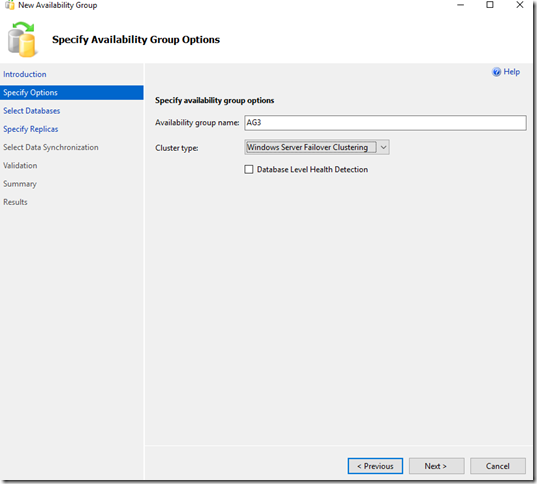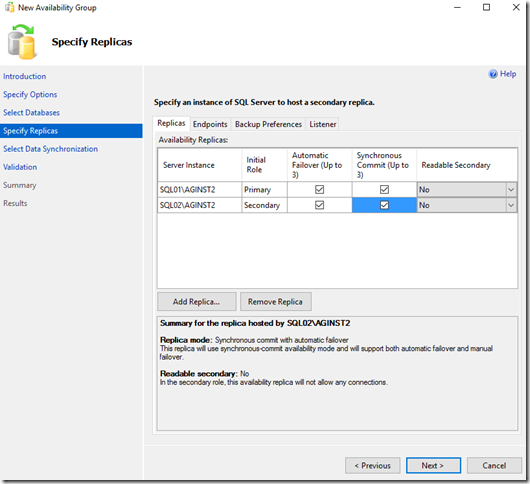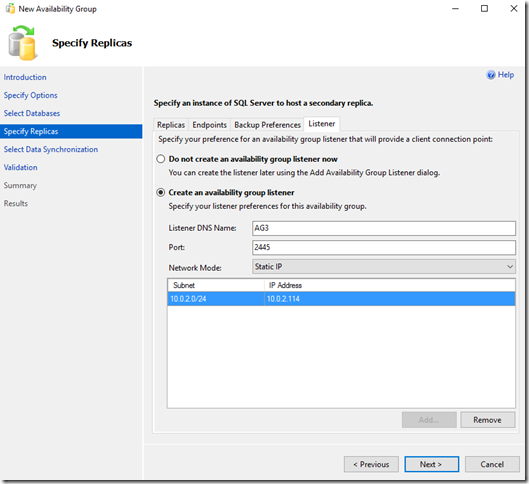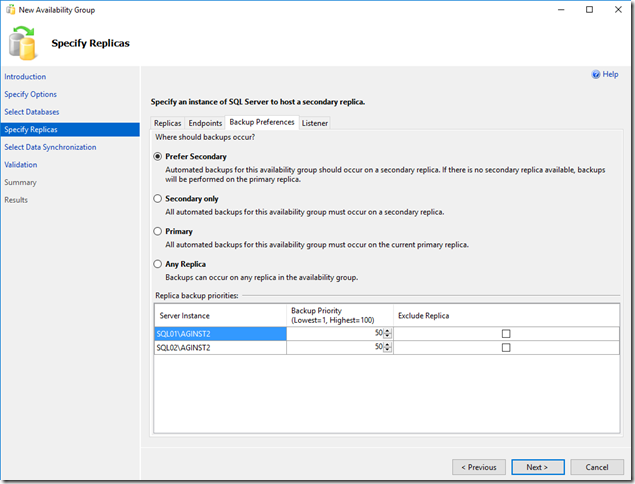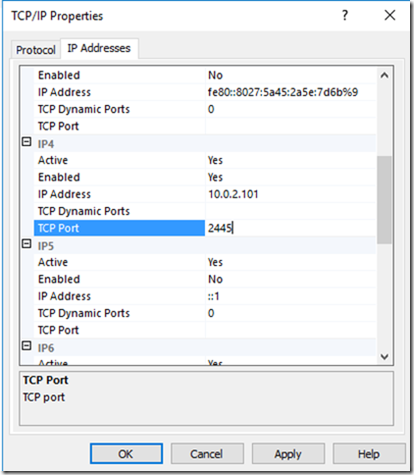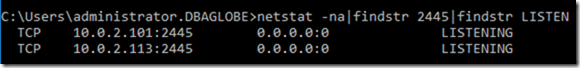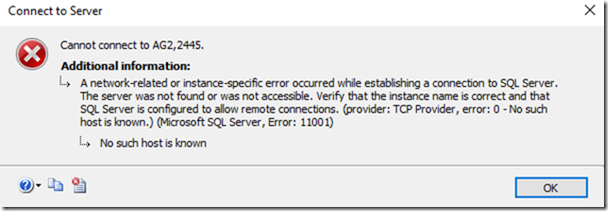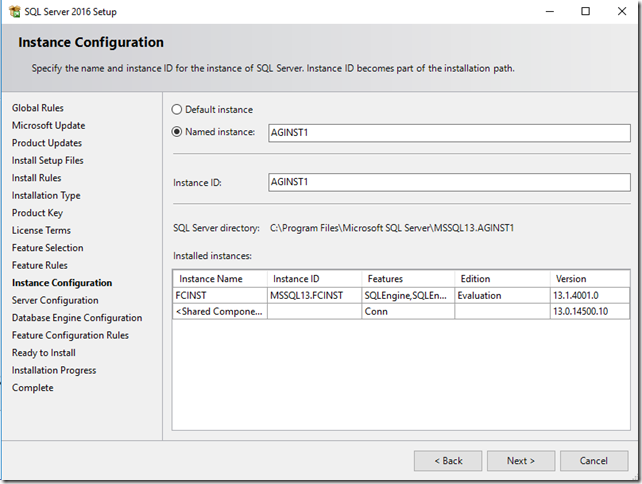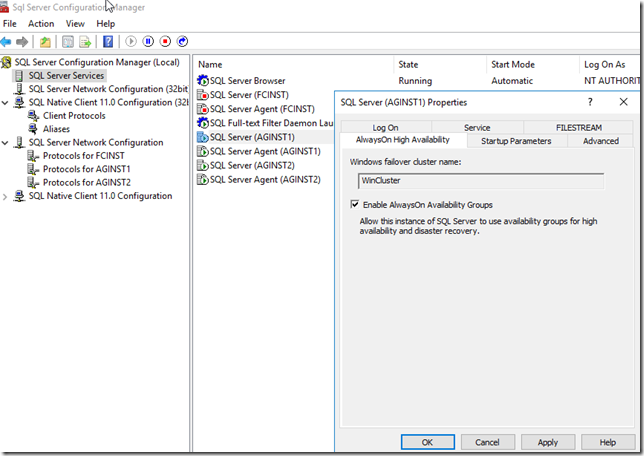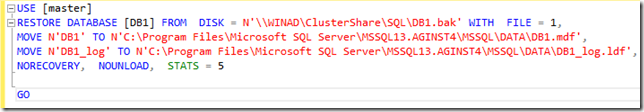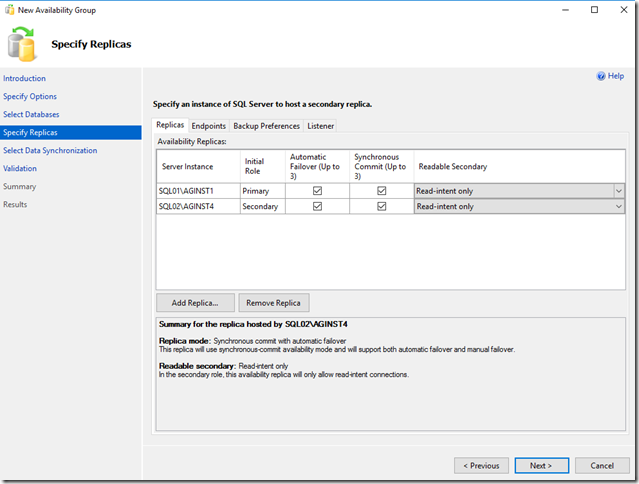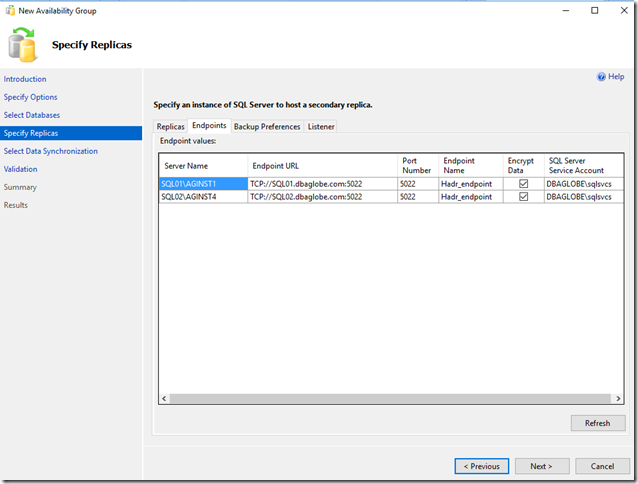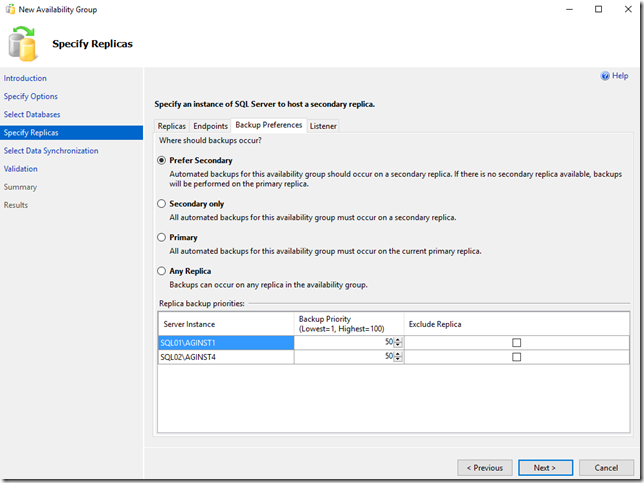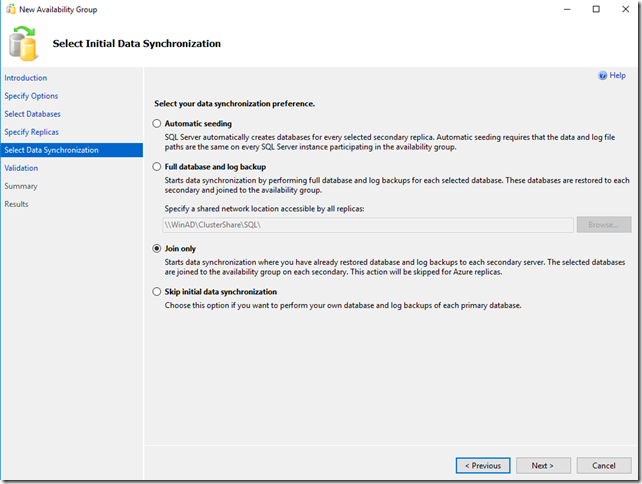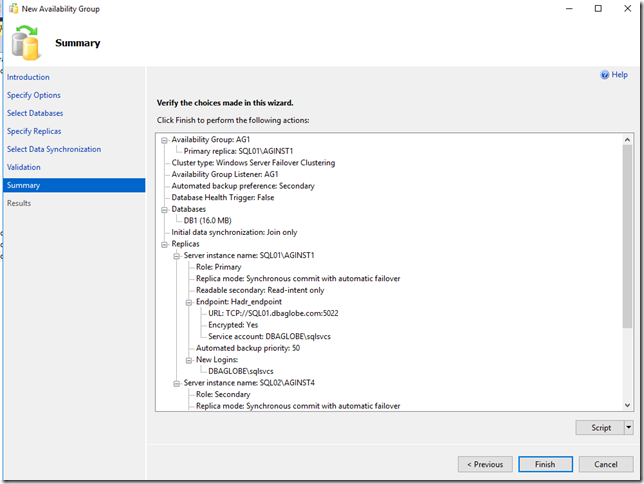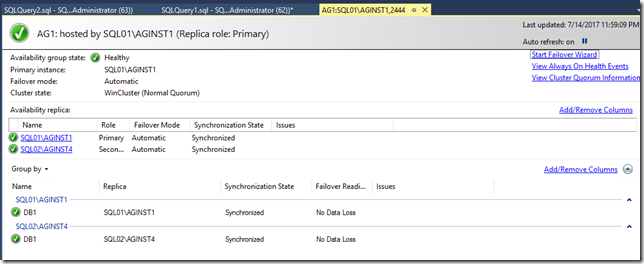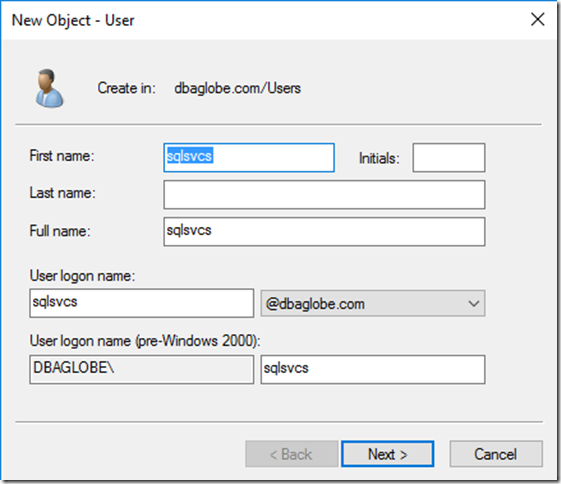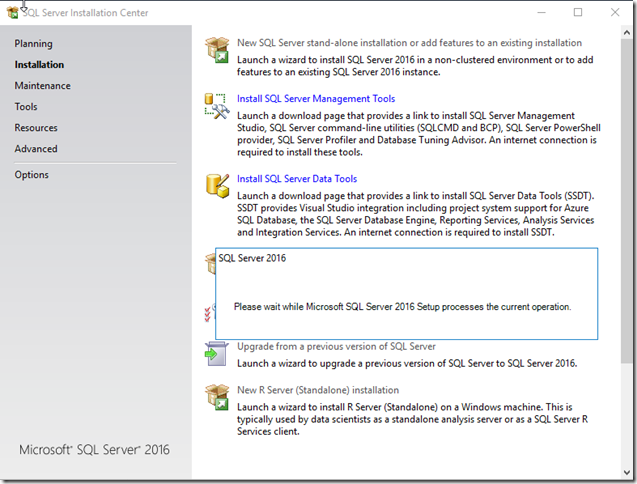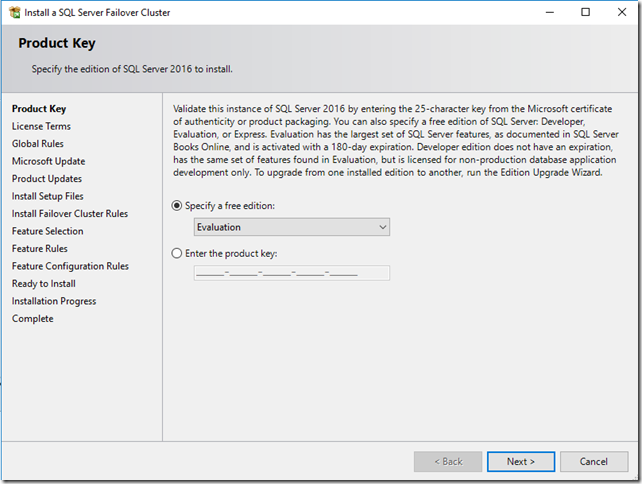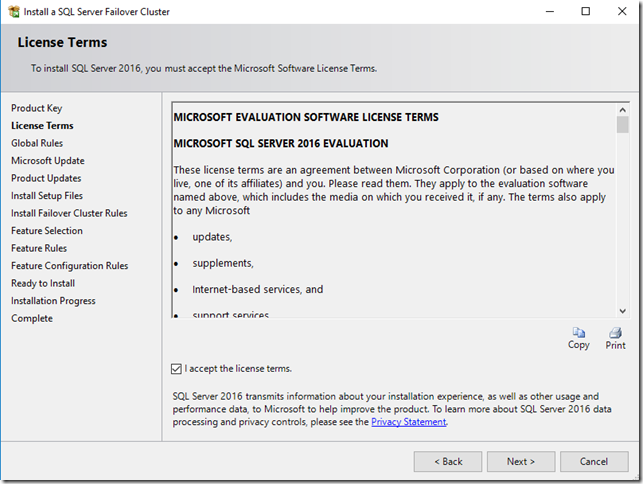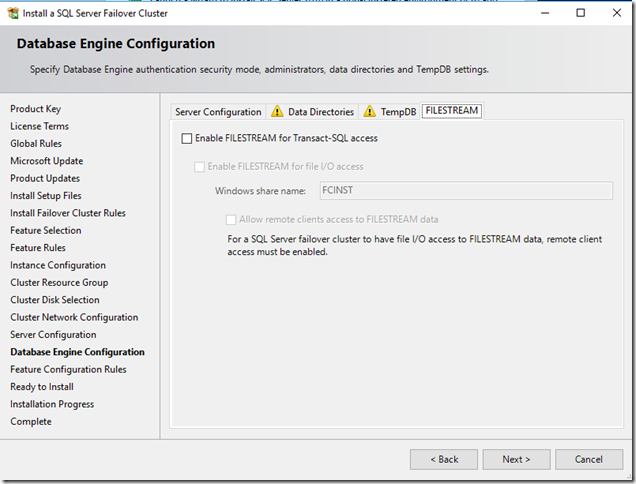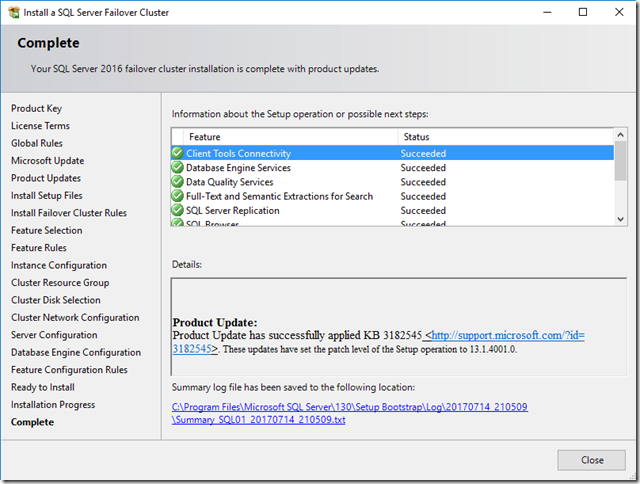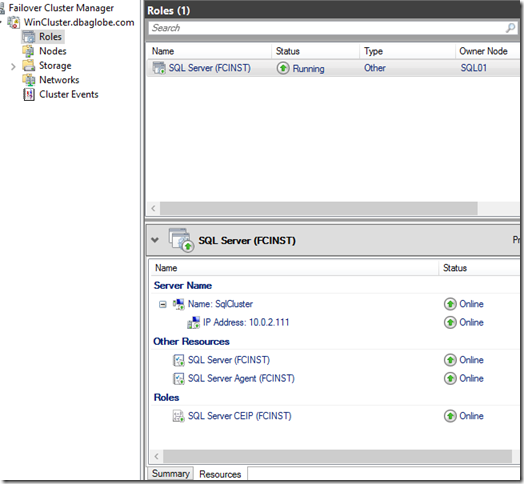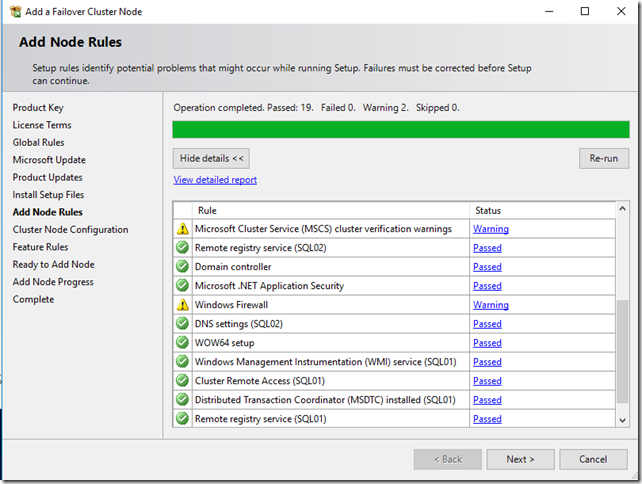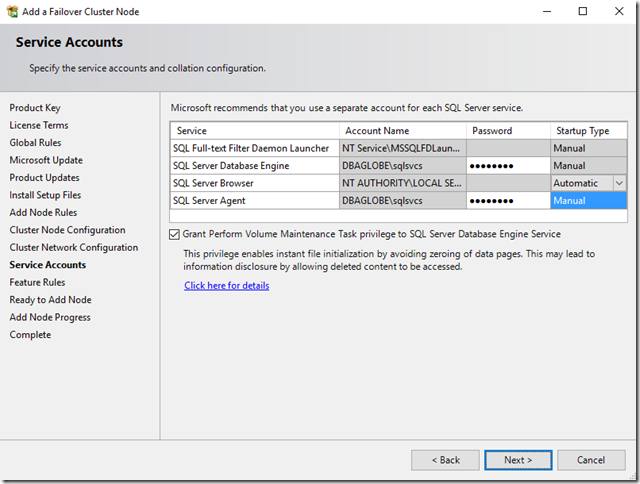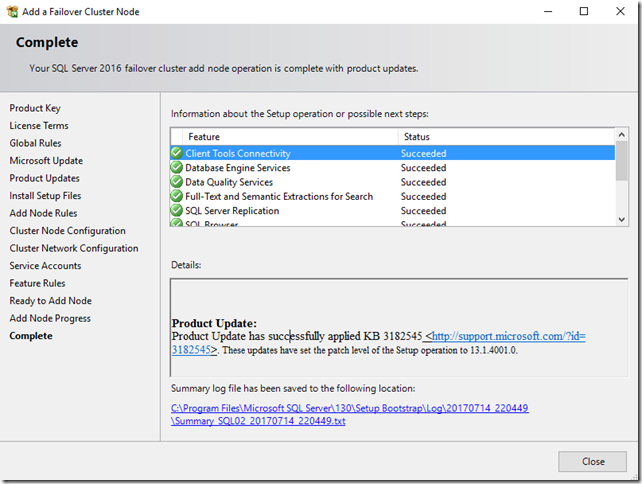Install prerequisites
# yum install readline readline-devel zlib zlib-devel bison bison-devel flex flex-devel
Clone the PostgreSQL repository:
git clone https://github.com/postgres/postgres.git
Checkout REL9_6_STABLE branch:
cd postgres
git checkout REL9_6_STABLE
Make PostgreSQL:
./configure --enable-debug --prefix=/var/lib/pgsql/pgsql_latest/ --with-pgport=5555
make install -s
Change to the contrib directory:
cd contrib
Clone the pgAudit extension:
git clone https://github.com/pgaudit/pgaudit.git
Change to pgAudit directory:
cd pgaudit
Build pgAudit and run regression tests:
make -s check============== creating temporary instance ==============
============== initializing database system ==============
============== starting postmaster ==============
running on port 57835 with PID 17530
============== creating database "contrib_regression" ==============
CREATE DATABASE
ALTER DATABASE
============== running regression test queries ==============
test pgaudit ... ok
============== shutting down postmaster ==============
============== removing temporary instance ==============
=====================
All 1 tests passed.
=====================
Install pgAudit:
make install/bin/mkdir -p '/var/lib/pgsql/pgsql_latest/lib'
/bin/mkdir -p '/var/lib/pgsql/pgsql_latest/share/extension'
/bin/mkdir -p '/var/lib/pgsql/pgsql_latest/share/extension'
/bin/install -c -m 755 pgaudit.so '/var/lib/pgsql/pgsql_latest/lib/pgaudit.so'
/bin/install -c -m 644 ./pgaudit.control '/var/lib/pgsql/pgsql_latest/share/extension/'
/bin/install -c -m 644 ./pgaudit--1.1.1.sql ./pgaudit--1.0--1.1.1.sql '/var/lib/pgsql/pgsql_latest/share/extension/'
Configure Parameter:
$ grep -i audit postgresql.conf
shared_preload_libraries = 'pgaudit'
pgaudit.log = 'all, -misc'
log_connections = on # audit setting
log_disconnections = on # audit setting
log_line_prefix = '<%m:%r:%u@%d:[%p]:> ' # audit setting
log_statement = 'none' # audit setting
Startup Log:
$ /var/lib/pgsql/pgsql_latest/bin/pg_ctl start -D /var/lib/pgsql/9.6/data
server starting
<2017-07-18 22:10:11.455 +08::@:[17758]:> LOG: pgaudit extension initialized
< 2017-07-18 22:10:11.470 +08::@:[17758]:> LOG: redirecting log output to logging collector process
< 2017-07-18 22:10:11.470 +08::@:[17758]:> HINT: Future log output will appear in directory "pg_log".
Sample Output:
<2017-07-18 22:12:05.776 +08:127.0.0.1(54486):[unknown]@[unknown]:[17804]:> LOG: connection received: host=127.0.0.1 port=54486
< 2017-07-18 22:12:12.429 +08:127.0.0.1(54488):[unknown]@[unknown]:[17807]:> LOG: connection received: host=127.0.0.1 port=54488
< 2017-07-18 22:12:12.430 +08:127.0.0.1(54488):admin1@testdb:[17807]:> LOG: connection authorized: user=admin1 database=testdb
< 2017-07-18 22:12:37.644 +08:127.0.0.1(54488):admin1@testdb:[17807]:> LOG: AUDIT: SESSION,1,1,DDL,CREATE TABLE,,,create table t1(i integer);,<not logged>
< 2017-07-18 22:13:09.207 +08:127.0.0.1(54488):admin1@testdb:[17807]:> LOG: AUDIT: SESSION,2,1,WRITE,INSERT,,,insert into t1 values (1);,<not logged>
< 2017-07-18 22:13:13.911 +08:127.0.0.1(54488):admin1@testdb:[17807]:> LOG: AUDIT: SESSION,3,1,READ,SELECT,,,select * from t1;,<not logged>
< 2017-07-18 22:13:15.232 +08:127.0.0.1(54488):admin1@testdb:[17807]:> LOG: AUDIT: SESSION,4,1,READ,SELECT,,,select * from t1;,<not logged>
< 2017-07-18 22:13:52.766 +08:127.0.0.1(54488):admin1@testdb:[17807]:> ERROR: column "id2" does not exist at character 8
< 2017-07-18 22:13:52.766 +08:127.0.0.1(54488):admin1@testdb:[17807]:> STATEMENT: select id2 from t1;
< 2017-07-18 22:14:13.596 +08:127.0.0.1(54488):admin1@testdb:[17807]:> LOG: AUDIT: SESSION,5,1,WRITE,DELETE,,,delete from t1;,<not logged>
< 2017-07-18 22:14:23.391 +08:127.0.0.1(54488):admin1@testdb:[17807]:> LOG: AUDIT: SESSION,6,1,WRITE,TRUNCATE TABLE,,,truncate table t1;,<not logged>
< 2017-07-18 22:14:26.746 +08:127.0.0.1(54488):admin1@testdb:[17807]:> LOG: AUDIT: SESSION,7,1,DDL,DROP TABLE,,,drop table t1;,<not logged>
< 2017-07-18 22:14:29.103 +08:127.0.0.1(54488):admin1@testdb:[17807]:> LOG: disconnection: session time: 0:02:16.674 user=admin1 database=testdb host=127.0.0.1 port=54488