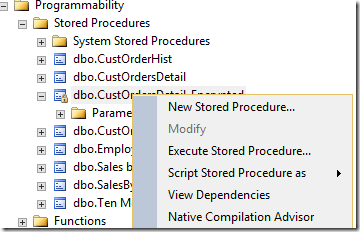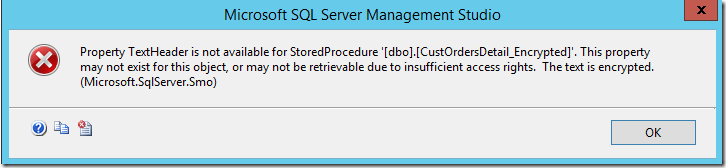session 3> show engine innodb status \G
*************************** 1. row ***************************
Type: InnoDB
Name:
Status:
=====================================
2015-04-07 14:04:05 7f0fed325700 INNODB MONITOR OUTPUT
=====================================
Per second averages calculated from the last 10 seconds
-----------------
BACKGROUND THREAD
-----------------
srv_master_thread loops: 47 srv_active, 0 srv_shutdown, 7787 srv_idle
srv_master_thread log flush and writes: 7834
----------
SEMAPHORES
----------
OS WAIT ARRAY INFO: reservation count 19
OS WAIT ARRAY INFO: signal count 19
Mutex spin waits 1, rounds 30, OS waits 0
RW-shared spins 16, rounds 480, OS waits 16
RW-excl spins 0, rounds 90, OS waits 3
Spin rounds per wait: 30.00 mutex, 30.00 RW-shared, 90.00 RW-excl
------------
TRANSACTIONS
------------
Trx id counter 3020
Purge done for trx's n:o < 3016 undo n:o < 0 state: running but idle
History list length 17
LIST OF TRANSACTIONS FOR EACH SESSION:
---TRANSACTION 0, not started
MySQL thread id 2, OS thread handle 0x7f0fed325700, query id 301 localhost root init
show engine innodb status
---TRANSACTION 3019, ACTIVE 2 sec starting index read
mysql tables in use 1, locked 1
LOCK WAIT 2 lock struct(s), heap size 360, 1 row lock(s)
MySQL thread id 4, OS thread handle 0x7f0fed2a3700, query id 300 localhost root updating
delete from tbl_inno
------- TRX HAS BEEN WAITING 2 SEC FOR THIS LOCK TO BE GRANTED:
RECORD LOCKS space id 6 page no 4 n bits 120 index `GEN_CLUST_INDEX` of table `test`.`tbl_inno` trx id 3019 lock_mode X waiting
Record lock, heap no 2 PHYSICAL RECORD: n_fields 5; compact format; info bits 32
0: len 6; hex 000000000200; asc ;;
1: len 6; hex 000000000bb8; asc ;;
2: len 7; hex 2b000001bb0110; asc + ;;
3: len 4; hex 80000001; asc ;;
4: len 30; hex 612020202020202020202020202020202020202020202020202020202020; asc a ; (total 255 bytes);
------------------
TABLE LOCK table `test`.`tbl_inno` trx id 3019 lock mode IX
RECORD LOCKS space id 6 page no 4 n bits 120 index `GEN_CLUST_INDEX` of table `test`.`tbl_inno` trx id 3019 lock_mode X waiting
Record lock, heap no 2 PHYSICAL RECORD: n_fields 5; compact format; info bits 32
0: len 6; hex 000000000200; asc ;;
1: len 6; hex 000000000bb8; asc ;;
2: len 7; hex 2b000001bb0110; asc + ;;
3: len 4; hex 80000001; asc ;;
4: len 30; hex 612020202020202020202020202020202020202020202020202020202020; asc a ; (total 255 bytes);
---TRANSACTION 3000, ACTIVE 1294 sec
5 lock struct(s), heap size 1184, 153 row lock(s), undo log entries 149
MySQL thread id 3, OS thread handle 0x7f0fed2e4700, query id 205 localhost root cleaning up
TABLE LOCK table `test`.`tbl_inno` trx id 3000 lock mode IX
RECORD LOCKS space id 6 page no 4 n bits 120 index `GEN_CLUST_INDEX` of table `test`.`tbl_inno` trx id 3000 lock_mode X
Record lock, heap no 1 PHYSICAL RECORD: n_fields 1; compact format; info bits 0
0: len 8; hex 73757072656d756d; asc supremum;;
Record lock, heap no 2 PHYSICAL RECORD: n_fields 5; compact format; info bits 32
0: len 6; hex 000000000200; asc ;;
1: len 6; hex 000000000bb8; asc ;;
2: len 7; hex 2b000001bb0110; asc + ;;
3: len 4; hex 80000001; asc ;;
4: len 30; hex 612020202020202020202020202020202020202020202020202020202020; asc a ; (total 255 bytes);
Record lock, heap no 3 PHYSICAL RECORD: n_fields 5; compact format; info bits 32
0: len 6; hex 000000000201; asc ;;
1: len 6; hex 000000000bb8; asc ;;
2: len 7; hex 2b000001bb0136; asc + 6;;
3: len 4; hex 80000001; asc ;;
4: len 30; hex 612020202020202020202020202020202020202020202020202020202020; asc a ; (total 255 bytes);
RECORD LOCKS space id 6 page no 5 n bits 120 index `GEN_CLUST_INDEX` of table `test`.`tbl_inno` trx id 3000 lock_mode X
Record lock, heap no 1 PHYSICAL RECORD: n_fields 1; compact format; info bits 0
0: len 8; hex 73757072656d756d; asc supremum;;
Record lock, heap no 2 PHYSICAL RECORD: n_fields 5; compact format; info bits 32
0: len 6; hex 00000000021a; asc ;;
1: len 6; hex 000000000bb8; asc ;;
2: len 7; hex 2b000001bb04ec; asc + ;;
3: len 4; hex 80000001; asc ;;
4: len 30; hex 612020202020202020202020202020202020202020202020202020202020; asc a ; (total 255 bytes);
--------
FILE I/O
--------
I/O thread 0 state: waiting for completed aio requests (insert buffer thread)
I/O thread 1 state: waiting for completed aio requests (log thread)
I/O thread 2 state: waiting for completed aio requests (read thread)
I/O thread 3 state: waiting for completed aio requests (read thread)
I/O thread 4 state: waiting for completed aio requests (read thread)
I/O thread 5 state: waiting for completed aio requests (read thread)
I/O thread 6 state: waiting for completed aio requests (write thread)
I/O thread 7 state: waiting for completed aio requests (write thread)
I/O thread 8 state: waiting for completed aio requests (write thread)
I/O thread 9 state: waiting for completed aio requests (write thread)
Pending normal aio reads: 0 [0, 0, 0, 0] , aio writes: 0 [0, 0, 0, 0] ,
ibuf aio reads: 0, log i/o's: 0, sync i/o's: 0
Pending flushes (fsync) log: 0; buffer pool: 0
181 OS file reads, 669 OS file writes, 295 OS fsyncs
0.00 reads/s, 0 avg bytes/read, 0.00 writes/s, 0.00 fsyncs/s
-------------------------------------
INSERT BUFFER AND ADAPTIVE HASH INDEX
-------------------------------------
Ibuf: size 1, free list len 0, seg size 2, 0 merges
merged operations:
insert 0, delete mark 0, delete 0
discarded operations:
insert 0, delete mark 0, delete 0
Hash table size 276671, node heap has 1 buffer(s)
0.00 hash searches/s, 0.00 non-hash searches/s
---
LOG
---
Log sequence number 1868688
Log flushed up to 1868688
Pages flushed up to 1868688
Last checkpoint at 1868688
0 pending log writes, 0 pending chkp writes
233 log i/o's done, 0.00 log i/o's/second
----------------------
BUFFER POOL AND MEMORY
----------------------
Total memory allocated 137363456; in additional pool allocated 0
Dictionary memory allocated 70412
Buffer pool size 8191
Free buffers 7874
Database pages 316
Old database pages 0
Modified db pages 0
Pending reads 0
Pending writes: LRU 0, flush list 0, single page 0
Pages made young 0, not young 0
0.00 youngs/s, 0.00 non-youngs/s
Pages read 165, created 151, written 414
0.00 reads/s, 0.00 creates/s, 0.00 writes/s
Buffer pool hit rate 1000 / 1000, young-making rate 0 / 1000 not 0 / 1000
Pages read ahead 0.00/s, evicted without access 0.00/s, Random read ahead 0.00/s
LRU len: 316, unzip_LRU len: 0
I/O sum[0]:cur[0], unzip sum[0]:cur[0]
--------------
ROW OPERATIONS
--------------
0 queries inside InnoDB, 0 queries in queue
0 read views open inside InnoDB
Main thread process no. 2448, id 139706340439808, state: sleeping
Number of rows inserted 149, updated 0, deleted 149, read 298
0.00 inserts/s, 0.00 updates/s, 0.00 deletes/s, 0.00 reads/s
----------------------------
END OF INNODB MONITOR OUTPUT
============================
1 row in set (0.00 sec)