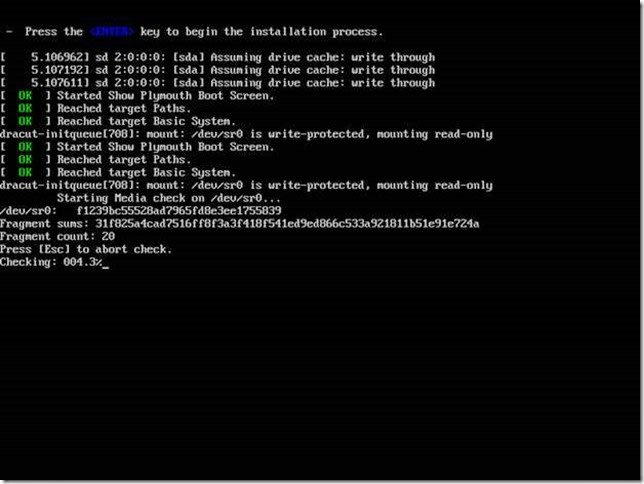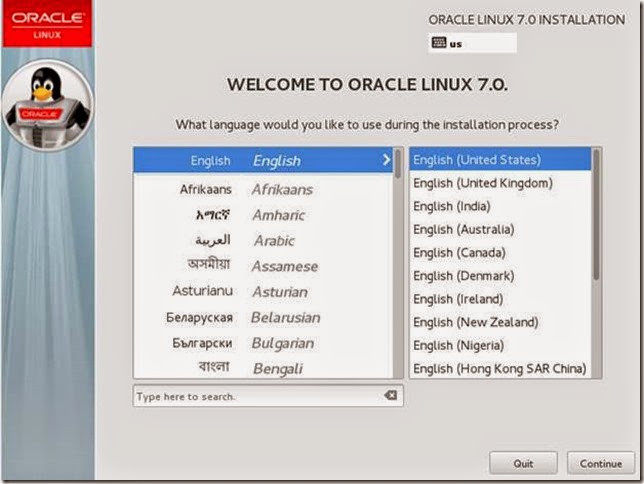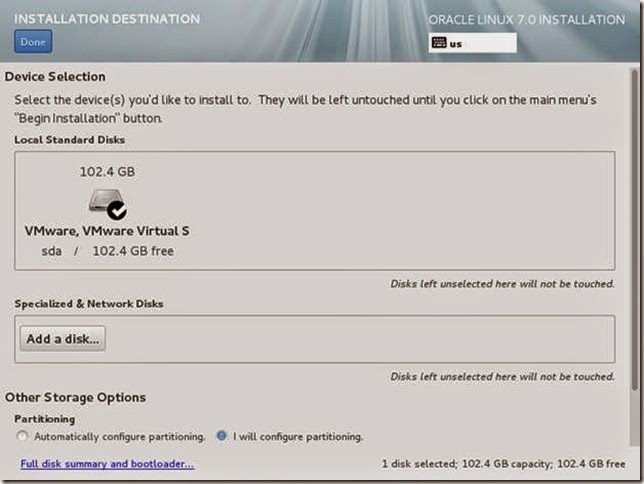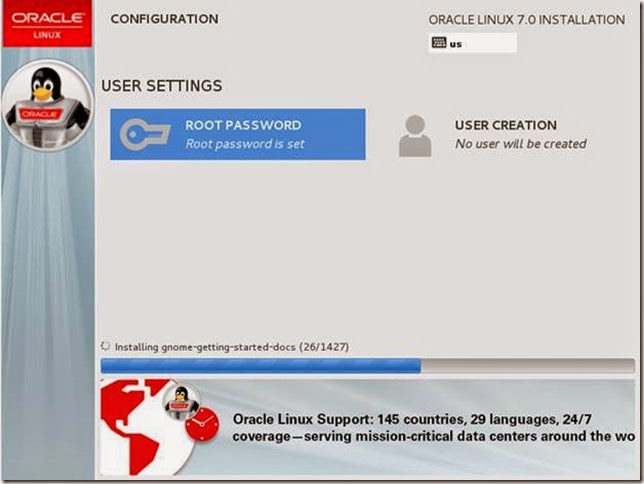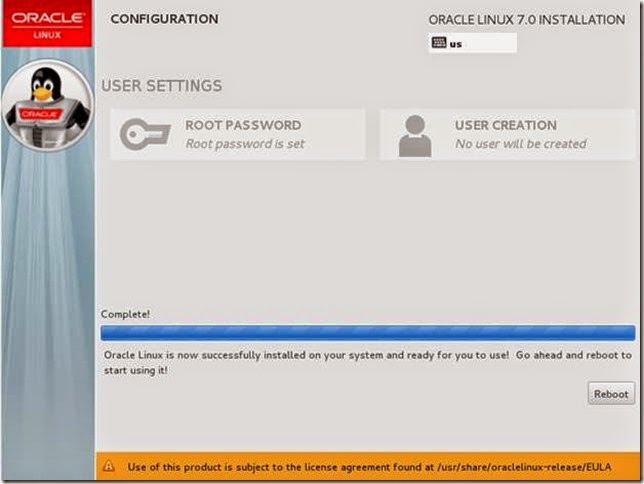the “/boot” shall be minimal 200MB, suggest assign 300MB
Wednesday, August 27, 2014
Saturday, August 23, 2014
Reduce ZFS File Data to free up memory used for Oracle or MySQL Database
root@solaris:~# echo "::memstat"|mdb -k
Page Summary Pages Bytes %Tot
----------------- ---------------- ---------------- ----
Kernel 137139 535.6M 21%
Guest 0 0 0%
ZFS Metadata 10569 41.2M 2%
ZFS File Data 216961 847.5M 33%
Anon 36668 143.2M 6%
Exec and libs 1135 4.4M 0%
Page cache 5639 22.0M 1%
Free (cachelist) 30191 117.9M 5%
Free (freelist) 210289 821.4M 32%
Total 648591 2.4G
root@solaris:~# echo "set zfs:zfs_arc_max = 104857600" >> /etc/system
root@solaris:~# init 6
root@solaris:~# echo "::memstat"|mdb -k
Page Summary Pages Bytes %Tot
----------------- ---------------- ---------------- ----
Kernel 137401 536.7M 21%
Guest 0 0 0%
ZFS Metadata 8837 34.5M 1%
ZFS File Data 20755 81.0M 3%
Anon 36965 144.3M 6%
Exec and libs 1706 6.6M 0%
Page cache 9972 38.9M 2%
Free (cachelist) 36747 143.5M 6%
Free (freelist) 396208 1.5G 61%
Total 648591 2.4G
Thursday, August 7, 2014
1z0-060 Upgrade to 12c: CONTAINER CLAUSE & Common granted privilege
If the current container is a pluggable database (PDB):
-
Specify
CONTAINER=CURRENTto revoke a locally granted system privilege, object privilege, or role from a local user, common user, local role, or common role. The privilege or role is revoked from the user or role only in the current PDB. This clause does not revoke privileges granted withCONTAINER=ALL.
If the current container is the root:
-
Specify
CONTAINER=CURRENTto revoke a locally granted system privilege, object privilege, or role from a common user or common role. The privilege or role is revoked from the user or role only in the root. This clause does not revoke privileges granted withCONTAINER=ALL. -
Specify
CONTAINER=ALLto revoke a commonly granted system privilege, object privilege on a common object, or role from a common user or common role. The privilege or role is revoked from the user or role across the entire CDB. This clause can revoke only a privilege or role granted withCONTAINER=ALLfrom the specified common user or common role. This clause does not revoke privileges granted locally withCONTAINER=CURRENT. However, any locally granted privileges that depend on the commonly granted privilege being revoked are also revoked.
If you omit this clause, then CONTAINER = CURRENT is the default.
SQL> desc cdb_sys_privs
Name Null? Type
----------------------------------------- -------- ----------------------------
GRANTEE VARCHAR2(128)
PRIVILEGE VARCHAR2(40)
ADMIN_OPTION VARCHAR2(3)
COMMON VARCHAR2(3)
CON_ID NUMBER
SQL> create user c##admin identified by password;
User created.
SQL> grant create table to c##admin container=ALL;
Grant succeeded.
SQL> grant create view to c##admin container=CURRENT;
Grant succeeded.
SQL> select privilege, common,con_id from cdb_sys_privs where grantee='C##ADMIN';
PRIVILEGE COM CON_ID
---------------------------------------- --- ----------
CREATE VIEW NO 1
CREATE TABLE YES 1
CREATE TABLE YES 3
SQL> revoke create table from c##admin;
revoke create table from c##admin
*
ERROR at line 1:
ORA-65092: system privilege granted with a different scope to 'C##ADMIN'
SQL> revoke create table from c##admin container=CURRENT;
revoke create table from c##admin container=CURRENT
*
ERROR at line 1:
ORA-65092: system privilege granted with a different scope to 'C##ADMIN'
SQL> revoke create table from c##admin container=ALL;
Revoke succeeded.
SQL> select privilege, common,con_id from cdb_sys_privs where grantee='C##ADMIN';
PRIVILEGE COM CON_ID
---------------------------------------- --- ----------
CREATE VIEW NO 1
SQL> revoke create view from c##admin container=ALL;
revoke create view from c##admin container=ALL
*
ERROR at line 1:
ORA-65092: system privilege granted with a different scope to 'C##ADMIN'
SQL> select privilege, common,con_id from cdb_sys_privs where grantee='C##ADMIN';
PRIVILEGE COM CON_ID
---------------------------------------- --- ----------
CREATE VIEW NO 1
SQL> revoke create view from c##admin container=CURRENT;
Revoke succeeded.
SQL> select privilege, common,con_id from cdb_sys_privs where grantee='C##ADMIN';
no rows selected
Tuesday, August 5, 2014
1z0-060 Upgrade to 12c: Managing Column Group Statistics
You can use DBMS_STATS.SEED_COL_USAGE and REPORT_COL_USAGE to determine which column groups are required for a table based on a specified workload. This technique is useful when you do not know which extended statistics to create. This technique does not work for expression statistics.
Setup the simulation environment
SQL> CREATE TABLE customers_test AS SELECT * FROM sh.customers;
Table created.
SQL> EXEC DBMS_STATS.GATHER_TABLE_STATS(user, 'customers_test');
PL/SQL procedure successfully completed.
Detecting Useful Column Groups for a Specific Workload
SQL> BEGIN
2 DBMS_STATS.SEED_COL_USAGE(null,null,300);
3 END;
4 /
PL/SQL procedure successfully completed.
SQL>
SQL> EXPLAIN PLAN FOR
2 SELECT *
3 FROM customers_test
4 WHERE cust_city = 'Los Angeles'
5 AND cust_state_province = 'CA'
6 AND country_id = 52790;
Explained.
SQL>
SQL> SELECT PLAN_TABLE_OUTPUT
2 FROM TABLE(DBMS_XPLAN.DISPLAY('plan_table', null,'basic rows'));
PLAN_TABLE_OUTPUT
--------------------------------------------------------------------------------
Plan hash value: 2112738156
----------------------------------------------------
| Id | Operation | Name | Rows |
----------------------------------------------------
| 0 | SELECT STATEMENT | | 1 |
| 1 | TABLE ACCESS FULL| CUSTOMERS_TEST | 1 |
----------------------------------------------------
8 rows selected.
SQL>
SQL> EXPLAIN PLAN FOR
2 SELECT country_id, cust_state_province, count(cust_city)
3 FROM customers_test
4 GROUP BY country_id, cust_state_province;
Explained.
SQL>
SQL> SELECT PLAN_TABLE_OUTPUT
2 FROM TABLE(DBMS_XPLAN.DISPLAY('plan_table', null,'basic rows'));
PLAN_TABLE_OUTPUT
--------------------------------------------------------------------------------
Plan hash value: 1820398555
-----------------------------------------------------
| Id | Operation | Name | Rows |
-----------------------------------------------------
| 0 | SELECT STATEMENT | | 1949 |
| 1 | HASH GROUP BY | | 1949 |
| 2 | TABLE ACCESS FULL| CUSTOMERS_TEST | 55500 |
-----------------------------------------------------
9 rows selected.
SQL> SET LONG 100000
SQL> SET LINES 120
SQL> SET PAGES 0
SQL> SELECT DBMS_STATS.REPORT_COL_USAGE(user, 'customers_test')
2 FROM DUAL;
LEGEND:
.......
EQ : Used in single table EQuality predicate
RANGE : Used in single table RANGE predicate
LIKE : Used in single table LIKE predicate
NULL : Used in single table is (not) NULL predicate
EQ_JOIN : Used in EQuality JOIN predicate
NONEQ_JOIN : Used in NON EQuality JOIN predicate
FILTER : Used in single table FILTER predicate
JOIN : Used in JOIN predicate
GROUP_BY : Used in GROUP BY expression
...............................................................................
###############################################################################
COLUMN USAGE REPORT FOR DONGHUA.CUSTOMERS_TEST
..............................................
1. COUNTRY_ID : EQ
2. CUST_CITY : EQ
3. CUST_STATE_PROVINCE : EQ
4. (CUST_CITY, CUST_STATE_PROVINCE,
COUNTRY_ID) : FILTER
5. (CUST_STATE_PROVINCE, COUNTRY_ID) : GROUP_BY
###############################################################################
Creating Column Groups Detected During Workload Monitoring
SQL> SELECT DBMS_STATS.CREATE_EXTENDED_STATS(user, 'customers_test') FROM DUAL;
###############################################################################
EXTENSIONS FOR DONGHUA.CUSTOMERS_TEST
.....................................
1. (CUST_CITY, CUST_STATE_PROVINCE,
COUNTRY_ID) : SYS_STUMZ$C3AIHLPBROI#SKA58H_N created
2. (CUST_STATE_PROVINCE, COUNTRY_ID) : SYS_STU#S#WF25Z#QAHIHE#MOFFMM_ created
###############################################################################
SQL> EXEC DBMS_STATS.GATHER_TABLE_STATS(user,'customers_test');
PL/SQL procedure successfully completed.
SQL> col COL_GROUP for a40
SQL> col EXTENSION_NAME for a40
SQL> col EXTENSION for a70
SQL> set pages 999
SQL> col COLUMN_NAME for a40
SQL> SELECT COLUMN_NAME, NUM_DISTINCT, HISTOGRAM
2 FROM USER_TAB_COL_STATISTICS
3 WHERE TABLE_NAME = 'CUSTOMERS_TEST'
4 ORDER BY 1;
COLUMN_NAME NUM_DISTINCT HISTOGRAM
---------------------------------------- ------------ ---------------
COUNTRY_ID 19 FREQUENCY
CUST_CITY 620 HYBRID
CUST_CITY_ID 620 NONE
CUST_CREDIT_LIMIT 8 NONE
CUST_EFF_FROM 1 NONE
CUST_EFF_TO 0 NONE
CUST_EMAIL 1699 NONE
CUST_FIRST_NAME 1300 NONE
CUST_GENDER 2 NONE
CUST_ID 55500 NONE
CUST_INCOME_LEVEL 12 NONE
CUST_LAST_NAME 908 NONE
CUST_MAIN_PHONE_NUMBER 51344 NONE
CUST_MARITAL_STATUS 11 NONE
CUST_POSTAL_CODE 623 NONE
CUST_SRC_ID 0 NONE
CUST_STATE_PROVINCE 145 FREQUENCY
CUST_STATE_PROVINCE_ID 145 NONE
CUST_STREET_ADDRESS 49900 NONE
CUST_TOTAL 1 NONE
CUST_TOTAL_ID 1 NONE
CUST_VALID 2 NONE
CUST_YEAR_OF_BIRTH 75 NONE
SYS_STU#S#WF25Z#QAHIHE#MOFFMM_ 145 NONE
SYS_STUMZ$C3AIHLPBROI#SKA58H_N 620 HYBRID
25 rows selected.
SQL>
SQL> EXPLAIN PLAN FOR
2 SELECT *
3 FROM customers_test
4 WHERE cust_city = 'Los Angeles'
5 AND cust_state_province = 'CA'
6 AND country_id = 52790;
Explained.
SQL>
SQL> SELECT PLAN_TABLE_OUTPUT
2 FROM TABLE(DBMS_XPLAN.DISPLAY('plan_table', null,'basic rows'));
PLAN_TABLE_OUTPUT
--------------------------------------------------------------------------------
Plan hash value: 2112738156
----------------------------------------------------
| Id | Operation | Name | Rows |
----------------------------------------------------
| 0 | SELECT STATEMENT | | 871 |
| 1 | TABLE ACCESS FULL| CUSTOMERS_TEST | 871 |
----------------------------------------------------
8 rows selected.
SQL>
SQL> EXPLAIN PLAN FOR
2 SELECT country_id, cust_state_province, count(cust_city)
3 FROM customers_test
4 GROUP BY country_id, cust_state_province;
Explained.
SQL>
SQL> SELECT PLAN_TABLE_OUTPUT
2 FROM TABLE(DBMS_XPLAN.DISPLAY('plan_table', null,'basic rows'));
PLAN_TABLE_OUTPUT
--------------------------------------------------------------------------------
Plan hash value: 1820398555
-----------------------------------------------------
| Id | Operation | Name | Rows |
-----------------------------------------------------
| 0 | SELECT STATEMENT | | 145 |
| 1 | HASH GROUP BY | | 145 |
| 2 | TABLE ACCESS FULL| CUSTOMERS_TEST | 55500 |
-----------------------------------------------------
9 rows selected.
SQL>
SQL> SELECT EXTENSION_NAME, EXTENSION
2 FROM USER_STAT_EXTENSIONS
3 WHERE TABLE_NAME='CUSTOMERS_TEST';
EXTENSION_NAME
----------------------------------------
EXTENSION
----------------------------------------------------------------------
SYS_STUMZ$C3AIHLPBROI#SKA58H_N
("CUST_CITY","CUST_STATE_PROVINCE","COUNTRY_ID")
SYS_STU#S#WF25Z#QAHIHE#MOFFMM_
("CUST_STATE_PROVINCE","COUNTRY_ID")
SQL>
SQL> SELECT e.EXTENSION col_group, t.NUM_DISTINCT, t.HISTOGRAM
2 FROM USER_STAT_EXTENSIONS e, USER_TAB_COL_STATISTICS t
3 WHERE e.EXTENSION_NAME=t.COLUMN_NAME
4 AND e.TABLE_NAME=t.TABLE_NAME
5 AND t.TABLE_NAME='CUSTOMERS_TEST';
COL_GROUP NUM_DISTINCT HISTOGRAM
---------------------------------------- ------------ ---------------
("CUST_STATE_PROVINCE","COUNTRY_ID") 145 NONE
("CUST_CITY","CUST_STATE_PROVINCE","COUN 620 HYBRID
TRY_ID")
Manually creating and dropping a Column Group
SQL> BEGIN
2 DBMS_STATS.GATHER_TABLE_STATS( USER,'customers_test',
3 METHOD_OPT => 'FOR ALL COLUMNS SIZE SKEWONLY ' ||
4 'FOR COLUMNS SIZE SKEWONLY (cust_state_province,country_id)' );
5 END;
6 /
PL/SQL procedure successfully completed.
SQL> BEGIN
2 DBMS_STATS.DROP_EXTENDED_STATS( 'donghua', 'customers_test',
3 '(cust_state_province, country_id)' );
4 END;
5 /
PL/SQL procedure successfully completed.
SQL> SELECT EXTENSION_NAME, EXTENSION
2 FROM USER_STAT_EXTENSIONS
3 WHERE TABLE_NAME='CUSTOMERS_TEST';
EXTENSION_NAME EXTENSION
---------------------------------------- ----------------------------------------------------------------------
SYS_STUMZ$C3AIHLPBROI#SKA58H_N ("CUST_CITY","CUST_STATE_PROVINCE","COUNTRY_ID")
1z0-060 Upgrade to 12c: ENABLE_DDL_LOGGING changing behaviour in 12c
ENABLE_DDL_LOGGING enables or disables the writing of a subset of data definition language (DDL) statements to a DDL alert log.
The DDL log is a file that has the same format and basic behavior as the alert log, but it only contains the DDL statements issued by the database. The DDL log is created only for the RDBMS component and only if the ENABLE_DDL_LOGGING initialization parameter is set to true. When this parameter is set to false, DDL statements are not included in any log.
The DDL log contains one log record for each DDL statement issued by the database. The DDL log is included in IPS incident packages.
There are two DDL logs that contain the same information. One is an XML file, and the other is a text file. The DDL log is stored in the log/ddl subdirectory of the ADR home.
SQL> alter system set enable_ddl_logging=true;
System altered.
SQL> create table t1 (id number);
create table t1 (id number)
*
ERROR at line 1:
ORA-00955: name is already used by an existing object
SQL> drop table t1;
Table dropped.
SQL> create table t1 (id number);
Table created.
oracle@solaris:/u01/app/oracle/diag/rdbms/orcl/orcl/log$ cat ddl_orcl.log
diag_adl:drop table t1
diag_adl:create table t1 (id number)
oracle@solaris:/u01/app/oracle/diag/rdbms/orcl/orcl/log$ cat ddl/log.xml
<msg time='2014-08-05T21:20:08.030+08:00' org_id='oracle' comp_id='rdbms'
msg_id='opiexe:4383:2946163730' type='UNKNOWN' group='diag_adl'
level='16' host_id='solaris' host_addr='::1'
version='1'>
<txt>drop table t1
</txt>
</msg>
<msg time='2014-08-05T21:20:09.390+08:00' org_id='oracle' comp_id='rdbms'
msg_id='opiexe:4383:2946163730' type='UNKNOWN' group='diag_adl'
level='16' host_id='solaris' host_addr='::1'>
<txt>create table t1 (id number)
</txt>
</msg>
Monday, August 4, 2014
1z0-060 Upgrade to 12c: Valid options for adding a pluggable database (PDB) to an existing multitenant container database (CDB)
Create a PDB by using the seed
Create a PDB in a CDB using the files of the seed. This technique copies the files associated with the seed to a new location and associates the copied files with the new PDB.
Create a PDB by cloning an existing PDB or non-CDB
Create a PDB by cloning a source PDB or non-CDB and plugging the clone into the CDB. A source can be a PDB in the local CDB, a PDB in a remote CDB, or a non-CDB. This technique copies the files associated with the source to a new location and associates the copied files with the new PDB.
Create a PDB by plugging an unplugged PDB into a CDB
Create a PDB by using the XML metadata file that describes the PDB and the files associated with the PDB to plug it into the CDB.
Create a PDB by using a non-CDB
Create a PDB by moving a non-CDB into a PDB. You can use the DBMS_PDB package to create an unplugged PDB from an Oracle Database 12c non-CDB. You can then plug the unplugged PDB into the CDB.
http://docs.oracle.com/database/121/ADMIN/cdb_plug.htm#ADMIN13551
Upgrade Solaris from 11.1 to 11.2 using pkg update
root@solaris:~# pkg info entire
Name: entire
Summary: Incorporation to lock all system packages to the same build
Description: This package constrains system package versions to the same
build. WARNING: Proper system update and correct package
selection depend on the presence of this incorporation.
Removing this package will result in an unsupported system.
Category: Meta Packages/Incorporations
State: Installed
Publisher: solaris
Version: 0.5.11
Build Release: 5.11
Branch: 0.175.1.0.0.24.2
Packaging Date: September 19, 2012 07:01:35 PM
Size: 5.46 kB
FMRI: pkg://solaris/entire@0.5.11,5.11-0.175.1.0.0.24.2:20120919T190135Z
root@solaris:~# pkg publisher
PUBLISHER TYPE STATUS P LOCATION
solaris origin online F http://pkg.oracle.com/solaris/release/
root@solaris:~# pkg update --accept
------------------------------------------------------------
Package: pkg://solaris/consolidation/osnet/osnet-incorporation@0.5.11,5.11-0.175.2.0.0.42.2:20140624T183842Z
License: lic_OTN
<<<<<<<<<<<<<<<<<<< Ommited length license agreement >>>>>>>>>>>>>>>>>>>>>>>>>>>>>>>>
Entire Agreement
You agree that this agreement is the complete agreement for the
Programs and licenses, and this agreement supersedes all prior or
contemporaneous agreements or representations. Any other license terms
that may be included in or with the Program shall not apply. If any
term of this agreement is found to be invalid or unenforceable, the
remaining provisions will remain effective.
Last updated: 12 May 2014
Should you have any questions concerning this License Agreement, or if
you desire to contact Oracle for any reason, please write:
Oracle America, Inc.
500 Oracle Parkway,
Redwood City, CA 94065
Oracle may contact you to ask if you had a satisfactory experience
installing and using this OTN software download.
Packages to remove: 6
Packages to install: 85
Packages to update: 515
Mediators to change: 2
Create boot environment: Yes
Create backup boot environment: No
DOWNLOAD PKGS FILES XFER (MB) SPEED
Completed 606/606 39003/39003 633.4/633.4 161k/s
PHASE ITEMS
Removing old actions 7730/7730
Installing new actions 27495/27495
Updating modified actions 28698/28934
driver (cmdk) upgrade (addition of policy 'tpd_member=true') failed with return code 1
command run was: /usr/sbin/update_drv -b /tmp/tmptiazWh -a -p tpd_member=true cmdk
command output was:
------------------------------------------------------------
Bad policy token: ``tpd_member''.
------------------------------------------------------------
Updating modified actions 28701/28934
driver (fp) upgrade (addition of policy 'tpd_member=true') failed with return code 1
command run was: /usr/sbin/update_drv -b /tmp/tmptiazWh -a -p tpd_member=true fp
command output was:
------------------------------------------------------------
Bad policy token: ``tpd_member''.
------------------------------------------------------------
Updating modified actions 28710/28934
driver (sd) upgrade (addition of policy 'tpd_member=true') failed with return code 1
command run was: /usr/sbin/update_drv -b /tmp/tmptiazWh -a -p tpd_member=true sd
command output was:
------------------------------------------------------------
Bad policy token: ``tpd_member''.
------------------------------------------------------------
Updating modified actions 28712/28934
driver (sgen) upgrade (addition of policy 'tpd_member=true') failed with return code 1
command run was: /usr/sbin/update_drv -b /tmp/tmptiazWh -a -p tpd_member=true sgen
command output was:
------------------------------------------------------------
Bad policy token: ``tpd_member''.
------------------------------------------------------------
Updating modified actions 28934/28934
Updating package state database Done
Updating package cache 521/521
Updating image state Done
Creating fast lookup database Done
A clone of solaris exists and has been updated and activated.
On the next boot the Boot Environment solaris-1 will be
mounted on '/'. Reboot when ready to switch to this updated BE.
The following unexpected or editable files and directories were
salvaged while executing the requested package operation; they
have been moved to the displayed location in the image:
usr/lib/python2.6/vendor-packages/solaris_install/auto_install -> /tmp/tmptiazWh/var/pkg/lost+found/usr/lib/python2.6/vendor-packages/solaris_install/auto_install-20140804T091641Z
---------------------------------------------------------------------------
NOTE: Please review release notes posted at:
http://www.oracle.com/pls/topic/lookup?ctx=E26502&id=SERNS
---------------------------------------------------------------------------
root@solaris:~# init 6
root@solaris:~# uname -a
SunOS solaris 5.11 11.2 i86pc i386 i86pc
root@solaris:~# uname -X
System = SunOS
Node = solaris
Release = 5.11
KernelID = 11.2
Machine = i86pc
BusType = <unknown>
Serial = <unknown>
Users = <unknown>
OEM# = 0
Origin# = 1
NumCPU = 2
root@solaris:~# beadm list
BE Active Mountpoint Space Policy Created
-- ------ ---------- ----- ------ -------
solaris - - 9.61M static 2012-11-19 19:56
solaris-1 NR / 21.94G static 2014-08-04 09:16
root@solaris:~# pkg info entire
Name: entire
Summary: Incorporation to lock all system packages to the same build
Description: This package constrains system package versions to the same
build. WARNING: Proper system update and correct package
selection depend on the presence of this incorporation.
Removing this package will result in an unsupported system.
Category: Meta Packages/Incorporations
State: Installed
Publisher: solaris
Version: 0.5.11
Build Release: 5.11
Branch: 0.175.2.0.0.42.0
Packaging Date: June 24, 2014 07:38:32 PM
Size: 5.46 kB
FMRI: pkg://solaris/entire@0.5.11,5.11-0.175.2.0.0.42.0:20140624T193832Z
Sunday, August 3, 2014
1z0-060 Upgrade to Oracle 12c–Flashback Data Archive Example
oracle@solaris:~$ sqlplus donghua@orcl
SQL*Plus: Release 12.1.0.2.0 Production on Mon Aug 4 07:21:18 2014
Copyright (c) 1982, 2014, Oracle. All rights reserved.
Enter password:
Last Successful login time: Mon Aug 04 2014 07:19:37 +08:00
Connected to:
Oracle Database 12c Enterprise Edition Release 12.1.0.2.0 - 64bit Production
With the Partitioning, OLAP, Advanced Analytics and Real Application Testing options
SQL> create tablespace fbda_1y datafile '/u01/app/oracle/oradata/orcl/fbda_1y.dbf' size 10M autoextend on;
Tablespace created.
SQL> create flashback archive FBDA1 tablespace fbda_1y quota 1G retention 1 year;
Flashback archive created.
SQL> create table emp1 tablespace users flashback archive FBDA1
2 as select * from hr.employees where 1=2;
Table created.
SQL> alter flashback archive FBDA1 set default;
alter flashback archive FBDA1 set default
*
ERROR at line 1:
ORA-55611: No privilege to manage default Flashback Archive
SQL> conn / as sysdba
Connected.
SQL> alter flashback archive FBDA1 set default;
Flashback archive altered.
SQL> conn donghua
Enter password:
Connected.
SQL>
SQL> col flashback_archive_name for a30
SQL> select owner_name, flashback_archive_name, status
2 from dba_flashback_archive;
OWNER_NAME FLASHBACK_ARCHIVE_NAME STATUS
------------------------------ ------------------------------ -------
DONGHUA FBDA1 DEFAULT
SQL> select * from dba_flashback_archive_ts;
FLASHBACK_ARCHIVE_NAME FLASHBACK_ARCHIVE# TABLESPACE_NAME QUOTA_IN_MB
----------------------- ------------------ ---------------- -------------
FBDA1 1 FBDA_1Y 1024
SQL> select * from dba_flashback_archive_tables;
TABLE_NAME OWNER_NAME FLASHBACK_ARCHIVE_NAME ARCHIVE_TABLE_NAME STATUS
-------------------- ---------- ----------------------- ------------------- --------
EMP1 DONGHUA FBDA1 SYS_FBA_HIST_109887 ENABLED
SQL> insert into emp1
2 select * from hr.employees where employee_id=107;
1 row created.
SQL> commit;
Commit complete.
SQL> select first_name,last_name from emp1 where employee_id=107;
FIRST_NAME LAST_NAME
-------------------- -------------------------
Diana Lorentz
SQL> truncate table emp1;
Table truncated.
SQL> select * from emp1;
no rows selected
SQL> select * from emp1 versions between scn minvalue AND maxvalue;
EMPLOYEE_ID FIRST_NAME LAST_NAME EMAIL PHONE_NUMBER HIRE_DATE
----------- -------------------- ------------------------- ------------------------- -------------------- ---------
JOB_ID SALARY COMMISSION_PCT MANAGER_ID DEPARTMENT_ID
---------- ---------- -------------- ---------- -------------
107 Diana Lorentz DLORENTZ 590.423.5567 07-FEB-07
IT_PROG 4200 103 60
SQL> drop table emp1;
drop table emp1
*
ERROR at line 1:
ORA-55610: Invalid DDL statement on history-tracked table
SQL> alter table emp1 drop column email;
SQL> alter table emp1 drop column hire_date;
SQL> alter table emp1 drop column job_id;
SQL> alter table emp1 drop column salary;
SQL> alter table emp1 drop column commission_pct;
SQL> alter table emp1 drop column manager_id;
SQL> alter table emp1 drop column department_id;
SQL> alter table emp1 add (note varchar2(5));
SQL> insert into emp1 values(1,'Donghua','Luo','12c');
1 row created.
SQL> commit;
Commit complete.
SQL> select * from emp1;
EMPLOYEE_ID FIRST_NAME LAST_NAME NOTE
----------- -------------------- ------------------------- -----
1 Donghua Luo 12c
SQL> select * from emp1 versions between scn minvalue AND maxvalue;
EMPLOYEE_ID FIRST_NAME LAST_NAME NOTE D_4956408_EMAIL D_4956474_PHONE_NUMB
----------- -------------------- ------------------------- ----- ------------------------- --------------------
D_4956528 D_4956605_ D_4956645_SALARY D_4956689_COMMISSION_PCT D_4956735_MANAGER_ID D_4956780_DEPARTMENT_ID
--------- ---------- ---------------- ------------------------ -------------------- -----------------------
107 Diana Lorentz DLORENTZ 590.423.5567
07-FEB-07 IT_PROG 4200 103 60
1 Donghua Luo 12c
What is the result of executing a TRUNCATE TABLE command on a table that has Flashback Archiving enabled? Oracle is smart enough to archive the data before executing the truncation on the table.