1. Below is the database server: SID: orcl1, I have normal unix account “donghua” to access the server via ssh.
2. Create the connection string profile. The hostname is “localhost” because the connection is tunnelling via SSH to the server, rather than remotely.
3. Click “Advanced” in above screenshot, enter SSH details. It’s possible to use SSH private key to automate the login. (Not used in my testing)
4. When connect to the database, it will promote for SSH password. (Since I already saved database password, it will not ask DB password here).
5. Connected to database. You can work with the GUI interface rather than SQLPlus now.




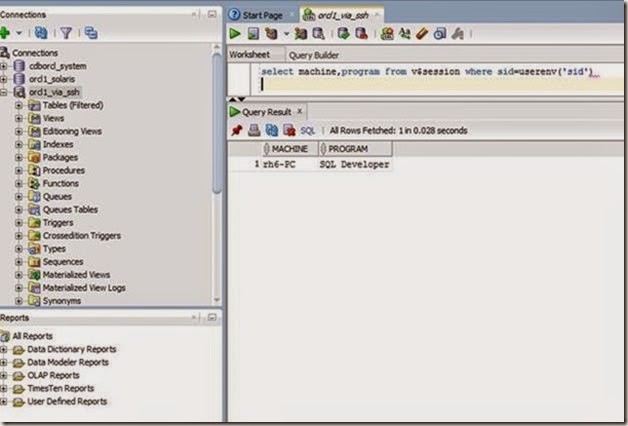
No comments:
Post a Comment