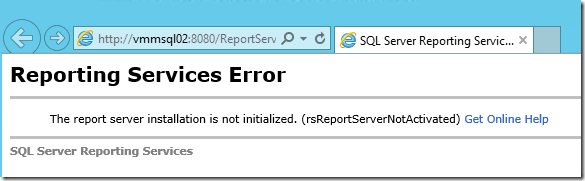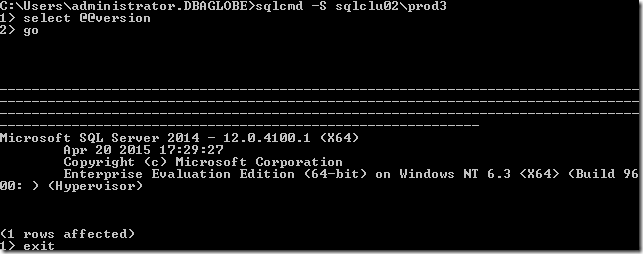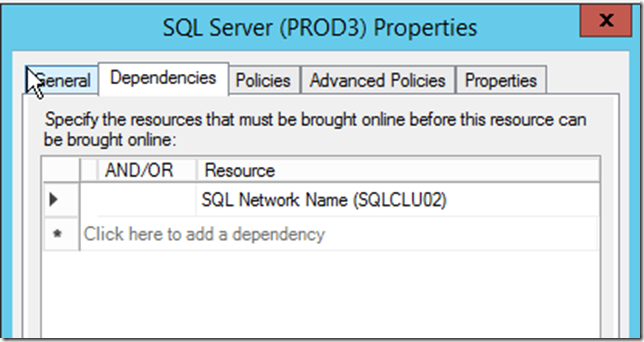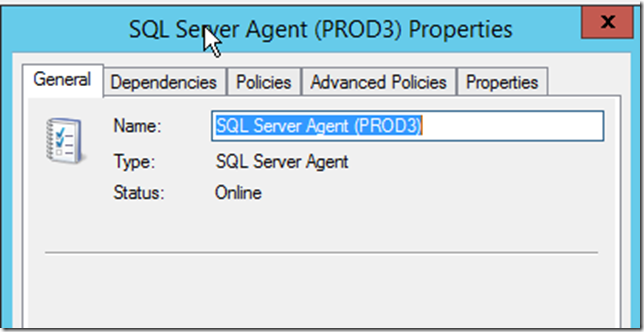Thursday, October 29, 2015
AutoStart/Shutdown Oracle and Listener on RHEL7/OL7 using systemd
[root@em12c ~]# touch /etc/systemd/system/Oracle_Listener_LISTENER.service
[root@em12c ~]# chmod 664 /etc/systemd/system/Oracle_Listener_LISTENER.service
2. Add the following content to the file: /etc/systemd/system/Oracle_Listener_LISTENER.service
[Unit]
Description=Oracle Listener (LISTENER)
After=network.target
[Service]
Type=forking
PIDFile=/home/oracle/scripts/LISTENER.pid
ExecStart=/bin/su - oracle -c "/home/oracle/scripts/lsnrstart.sh LISTENER"
ExecReload=/bin/su - oracle -c "/home/oracle/scripts/lsnrshut.sh LISTENER;/home/oracle/scripts/lsnrstart.sh LISTENER"
ExecStop=/bin/su - oracle -c "/home/oracle/scripts/lsnrshut.sh LISTENER"
[Install]
WantedBy=multi-user.target
3. Execute the following commands to reload the configuration and start the custom service:
[root@em12c ~]# systemctl daemon-reload
[root@em12c ~]# systemctl start Oracle_Listener_LISTENER.service [root@em12c ~]# systemctl enable Oracle_Listener_LISTENER.service
4. Create unit file in the /etc/systemd/system/ directory and make sure it has correct file permissions. Execute as root:
[root@em12c ~]# touch /etc/systemd/system/Oracle_Instance_orcl.service [root@em12c ~]# chmod 664 /etc/systemd/system/Oracle_Instance_orcl.service
5. Add the following content to the file: /etc/systemd/system/Oracle_Instance_orcl.service
[Unit]
Description=Oracle Instance (orcl)
After=network.target
Wants=Oracle_Listener_LISTENER.service
[Service]
Type=forking
PIDFile=/home/oracle/scripts/orcl.pid
ExecStart=/bin/su - oracle -c "/home/oracle/scripts/dbstart.sh orcl"
ExecReload=/bin/su - oracle -c "/home/oracle/scripts/dbshut.sh orcl;/home/oracle/scripts/lsnrstart.sh orcl"
ExecStop=/bin/su - oracle -c "/home/oracle/scripts/dbstart.sh orcl"
[Install]
WantedBy=multi-user.target
6. Execute the following commands to reload the configuration and start the custom service:
[root@em12c ~]# systemctl daemon-reload
[root@em12c ~]# systemctl start Oracle_Instance_orcl.service
[root@em12c ~]# systemctl enable Oracle_Instance_orcl.service
7. Check the service status:
[root@em12c ~]# systemctl |grep -e Oracle -e DESCRIPTION
UNIT LOAD ACTIVE SUB DESCRIPTION
Oracle_Instance_orcl.service loaded active running Oracle Instance (orcl)
Oracle_Listener_LISTENER.service loaded active running Oracle Listener (LISTENER)
[root@em12c ~]# systemctl list-unit-files|grep -e Oracle -e STATE
UNIT FILE STATE
Oracle_Instance_orcl.service enabled
Oracle_Listener_LISTENER.service enabled
[root@em12c ~]# systemctl status Oracle_Instance_orcl.service
Oracle_Instance_orcl.service - Oracle Instance (orcl)
Loaded: loaded (/etc/systemd/system/Oracle_Instance_orcl.service; enabled)
Active: active (running) since Thu 2015-10-29 00:15:20 SGT; 14s ago
Process: 15214 ExecStart=/bin/su - oracle -c /home/oracle/scripts/dbstart.sh orcl (code=exited, status=0/SUCCESS)
Main PID: 15295 (ora_smon_orcl)
CGroup: /system.slice/Oracle_Instance_orcl.service
‣ 15295 ora_smon_orcl
Oct 29 00:15:13 em12c.dbaglobe.com systemd[1]: Starting Oracle Instance (orcl)...
Oct 29 00:15:13 em12c.dbaglobe.com su[15214]: (to oracle) root on none
Oct 29 00:15:20 em12c.dbaglobe.com systemd[1]: Started Oracle Instance (orcl).
Saturday, October 24, 2015
How to Configure hostname in Oracle Linux 7
Set the hostname:
[root@localhost ~]# hostnamectl set-hostname em12c.dbaglobe.com[root@localhost ~]# hostnameem12c.dbaglobe.com
Re-login terminal session:
login as: oracleoracle@192.168.56.130's password:
Last login: Sat Oct 24 17:44:29 2015 from 192.168.56.1
[oracle@em12c ~]$ hostnamectl status
Static hostname: em12c.dbaglobe.com
Icon name: computer
Chassis: n/a
Machine ID: 15d9d5269a7143d5b035b02bf229b005
Boot ID: 5253a1c387ef488aa662eec3b7d52f39
Operating System: Oracle Linux Server 7.1
CPE OS Name: cpe:/o:oracle:linux:7:1
Kernel: Linux 3.10.0-229.14.1.el7.x86_64
Architecture: x86_64
Friday, October 23, 2015
Fix 3 installation issues on OEM12c Cloud Control on OL7 (RHEL7)
Issue 1: cannot find crt1.o
INFO: 10/23/15 9:55:05 PM SGT: m12c/middleware/oms/sqlplus/bin/sqlplus32 -L/u01/em12c/middleware/oms/sqlplus/lib32/ -L/u01/em12c/middleware/oms/lib32/ -L/u01/em12c/middleware/oms/lib32/stubs/ /u01/em12c/middleware/oms/sqlplus/lib32/s0afimai.o -lsqlplus -lclntsh `cat /u01/em12c/middleware/oms/lib32/ldflags` -lncrypt11 -lnsgr11 -lnzjs11 -ln11 -lnl11 -lnro11 `cat /u01/em12c/middleware/oms/lib32/ldflags` -lncrypt11 -lnsgr11 -lnzjs11 -ln11 -lnl11 -lnnz11 -lzt11 -lztkg11 -lztkg11 -lclient11 -lnnetd11 -lvsn11 -lcommon11 -lgeneric11 -lm
INFO: 10/23/15 9:55:05 PM SGT: m -lsnls11 -lnls11 -lcore11 -lsnls11 -lnls11 -lcore11 -lsnls11 -lnls11 -lxml11 -lcore11 -lunls11 -lsnls11 -lnls11 -lcore11 -lnls11 `cat /u01/em12c/middleware/oms/lib32/ldflags` -lncrypt11 -lnsgr11 -lnzjs11 -ln11 -lnl11 -lnro11 `cat /u01/em12c/middleware/oms/lib32/ldflags` -lncrypt11 -lnsgr11 -lnzjs11 -ln11 -lnl11 -lclient11 -lnnetd11 -lvsn11 -lcommon11 -lgeneric11 -lsnls11 -lnls11 -lcore11 -lsnls11 -lnls11 -lcore11 -lsnls11 -lnls11 -lxml11 -lcore11 -lunls11 -lsnls11 -lnls11 -lcore11 -lnls11 -lcli
INFO: 10/23/15 9:55:05 PM SGT: ent11 -lnnetd11 -lvsn11 -lcommon11 -lgeneric11 -lsnls11 -lnls11 -lcore11 -lsnls11 -lnls11 -lcore11 -lsnls11 -lnls11 -lxml11 -lcore11 -lunls11 -lsnls11 -lnls11 -lcore11 -lnls11 `cat /u01/em12c/middleware/oms/lib32/sysliblist` -Wl,-rpath,/u01/em12c/middleware/oms/lib32 -lm -lpthread `cat /u01/em12c/middleware/oms/lib32/sysliblist` -ldl -lm -lpthread -L/u01/em12c/middleware/oms/lib32
INFO: 10/23/15 9:55:05 PM SGT: /usr/bin/ld: cannot find crt1.o: No such file or directory
/usr/bin/ld: cannot find crti.o: No such file or directory
/usr/bin/ld: cannot find -lclntsh
/usr/bin/ld: skipping incompatible /usr/lib64/libc.so when searching for -lc
/usr/bin/ld: cannot find -lc
/usr/bin/ld: cannot find crtn.o: No such file or directory
INFO: 10/23/15 9:55:05 PM SGT: make[1]: Leaving directory `/u01/em12c/middleware/oms/sqlplus/lib'
INFO: 10/23/15 9:55:05 PM SGT: collect2: error: ld returned 1 exit status
make[1]: *** [/u01/em12c/middleware/oms/sqlplus/bin/sqlplus32] Error 1
make: *** [newsqlplus32] Error 2
INFO: 10/23/15 9:55:05 PM SGT: End output from spawned process.
INFO: 10/23/15 9:55:05 PM SGT: ----------------------------------
INFO: 10/23/15 9:55:05 PM SGT: Exception thrown from action: make
Exception Name: MakefileException
Exception String: Error in invoking target 'install' of makefile '/u01/em12c/middleware/oms/sqlplus/lib/ins_sqlplus.mk'. See '/u01/app/oraInventory/logs/installActions2015-10-23_09-52-50-PM.log' for details.
Exception Severity: 1
INFO: 10/23/15 9:55:05 PM SGT: POPUP WARNING:Error in invoking target 'install' of makefile '/u01/em12c/middleware/oms/sqlplus/lib/ins_sqlplus.mk'. See '/u01/app/oraInventory/logs/installActions2015-10-23_09-52-50-PM.log' for details.
Click "Retry" to try again.
Click "Ignore" to ignore this error and go on.
Click "Cancel" to stop this installation.
How to fix:
[root@localhost /]# rpm -qa --queryformat "%{NAME}-%{VERSION}-%{RELEASE} (%{ARCH})\n" | grep glibc-devel
glibc-devel-2.17-78.0.1.el7 (x86_64)
[root@localhost /]# yum search glibc-devel
Loaded plugins: langpacks
================================================================= N/S matched: glibc-devel ==================================================================
glibc-devel.i686 : Object files for development using standard C libraries.
glibc-devel.x86_64 : Object files for development using standard C libraries.
[root@localhost /]# yum install glibc-devel.i686
Issue 2: cannot find -lclntsh
gcc -m32 -o /u01/em12c/middleware/oms/sqlplus/bin/sqlplus32 -L/u01/em12c/middleware/oms/sqlplus/lib32/ -L/u01/em12c/middleware/oms/lib32/ -L/u01/em12c/middleware/oms/lib32/stubs/ /u01/em12c/middleware/oms/sqlplus/lib32/s0afimai.o -lsqlplus -lclntsh `cat /u01/em12c/middleware/oms/lib32/ldflags` -lnc
INFO: 10/23/15 10:06:26 PM SGT: rypt11 -lnsgr11 -lnzjs11 -ln11 -lnl11 -lnro11 `cat /u01/em12c/middleware/oms/lib32/ldflags` -lncrypt11 -lnsgr11 -lnzjs11 -ln11 -lnl11 -lnnz11 -lzt11 -lztkg11 -lztkg11 -lclient11 -lnnetd11 -lvsn11 -lcommon11 -lgeneric11 -lmm -lsnls11 -lnls11 -lcore11 -lsnls11 -lnls11 -lcore11 -lsnls11 -lnls11 -lxml11 -lcore11 -lunls11 -lsnls11 -lnls11 -lcore11 -lnls11 `cat /u01/em12c/middleware/oms/lib32/ldflags` -lncrypt11 -lnsgr11 -lnzjs11 -ln11 -lnl11 -lnro11 `cat /u01/em12c/middleware/oms/lib32/ldflags` -lncry
INFO: 10/23/15 10:06:26 PM SGT: pt11 -lnsgr11 -lnzjs11 -ln11 -lnl11 -lclient11 -lnnetd11 -lvsn11 -lcommon11 -lgeneric11 -lsnls11 -lnls11 -lcore11 -lsnls11 -lnls11 -lcore11 -lsnls11 -lnls11 -lxml11 -lcore11 -lunls11 -lsnls11 -lnls11 -lcore11 -lnls11 -lclient11 -lnnetd11 -lvsn11 -lcommon11 -lgeneric11 -lsnls11 -lnls11 -lcore11 -lsnls11 -lnls11 -lcore11 -lsnls11 -lnls11 -lxml11 -lcore11 -lunls11 -lsnls11 -lnls11 -lcore11 -lnls11 `cat /u01/em12c/middleware/oms/lib32/sysliblist` -Wl,-rpath,/u01/em12c/middleware/oms/lib32 -lm -lpthread
INFO: 10/23/15 10:06:26 PM SGT: `cat /u01/em12c/middleware/oms/lib32/sysliblist` -ldl -lm -lpthread -L/u01/em12c/middleware/oms/lib32
INFO: 10/23/15 10:06:26 PM SGT: /usr/bin/ld: cannot find -lclntsh
collect2: error: ld returned 1 exit status
INFO: 10/23/15 10:06:26 PM SGT: make[1]: Leaving directory `/u01/em12c/middleware/oms/sqlplus/lib'
INFO: 10/23/15 10:06:26 PM SGT: make[1]: *** [/u01/em12c/middleware/oms/sqlplus/bin/sqlplus32] Error 1
make: *** [newsqlplus32] Error 2
How to fix:
[oracle@em12c bin]$ pwd
/u01/em12c/middleware/oms/bin
[oracle@em12c bin]$ export ORACLE_HOME=/u01/em12c/middleware/oms
[oracle@em12c bin]$ ./genclntsh
[oracle@em12c bin]$ ls -l /u01/em12c/middleware/oms/lib32//libclntsh.so
lrwxrwxrwx. 1 oracle oinstall 17 Oct 23 22:16 /u01/em12c/middleware/oms/lib32//libclntsh.so -> libclntsh.so.11.1
Issue 3: libwebcache.a(wxsmdms.o): undefined reference to symbol 'yodSensorInvalidate'
gcc -o webcached -L/u01/em12c/middleware/Oracle_WT/webcache/lib/ -L/u01/em12c/middleware/Oracle_WT/lib/ -L/u01/em12c/middleware/Oracle_WT/lib/stubs/ main.o libwebcache.a -Wl,-rpath,/u01/em12c/middleware/Oracle_WT/lib -liau -lnnz11 -lxml11 -lclntsh -lcore11 -lunls11 -lnls11 /u01/em12c/middleware/Oracle_WT/lib/liboraz.a -ldmsapp -lons `cat /u01/em12c/middleware/Oracle_WT/lib/sysliblist` -lrt -Wl,-rpath,/u01/em12c/middleware/Oracle_WT/lib -lm `cat /u01/em12c/middle
INFO: 10/23/15 10:23:56 PM SGT: ware/Oracle_WT/lib/sysliblist` -lrt -ldl -lm -L/u01/em12c/middleware/Oracle_WT/lib
INFO: 10/23/15 10:23:56 PM SGT: /usr/bin/ld: libwebcache.a(wxsmdms.o): undefined reference to symbol 'yodSensorInvalidate'
/usr/bin/ld: note: 'yodSensorInvalidate' is defined in DSO /u01/em12c/middleware/Oracle_WT/lib/libdms2.so so try adding it to the linker command line
/u01/em12c/middleware/Oracle_WT/lib/libdms2.so: could not read symbols: Invalid operation
collect2: error: ld returned 1 exit status
INFO: 10/23/15 10:23:56 PM SGT: make: *** [webcached] Error 1
INFO: 10/23/15 10:23:56 PM SGT: End output from spawned process.
INFO: 10/23/15 10:23:56 PM SGT: ----------------------------------
INFO: 10/23/15 10:23:56 PM SGT: Exception thrown from action: make
Exception Name: MakefileException
Exception String: Error in invoking target 'install' of makefile '/u01/em12c/middleware/Oracle_WT/webcache/lib/ins_calypso.mk'. See '/u01/app/oraInventory/logs/cloneActions2015-10-23_10-23-38-PM.log' for details.
Exception Severity: 1
INFO: 10/23/15 10:23:56 PM SGT: POPUP WARNING:Error in invoking target 'install' of makefile '/u01/em12c/middleware/Oracle_WT/webcache/lib/ins_calypso.mk'. See '/u01/app/oraInventory/logs/cloneActions2015-10-23_10-23-38-PM.log' for details.
Click "Retry" to try again.
Click "Ignore" to ignore this error and go on.
Click "Cancel" to stop this installation.
How to fix: (add -ldms2 to sysliblist)
[root@localhost trace]# cp -p /u01/em12c/middleware/Oracle_WT/lib/sysliblist /u01/em12c/middleware/Oracle_WT/lib/sysliblist.orig[root@localhost trace]# vi /u01/em12c/middleware/Oracle_WT/lib/sysliblist
[root@localhost trace]# diff /u01/em12c/middleware/Oracle_WT/lib/sysliblist /u01/em12c/middleware/Oracle_WT/lib/sysliblist.orig
1c1
< -ldl -lm -lpthread -lnsl -lirc -lipgo -ldms2
---
> -ldl -lm -lpthread -lnsl -lirc -lipgo
Thursday, October 22, 2015
Linux kernel parameters set by “oracle-rdbms-server-12cR1-preinstall”
[oracle@localhost /]$ rpm -qa|grep preinstall
oracle-rdbms-server-12cR1-preinstall-1.0-4.el7.x86_64
[oracle@localhost /]$
[oracle@localhost /]$ cat /etc/sysctl.conf
# System default settings live in /usr/lib/sysctl.d/00-system.conf.
# To override those settings, enter new settings here, or in an /etc/sysctl.d/<name>.conf file
#
# For more information, see sysctl.conf(5) and sysctl.d(5).
# oracle-rdbms-server-12cR1-preinstall setting for fs.file-max is 6815744
fs.file-max = 6815744
# oracle-rdbms-server-12cR1-preinstall setting for kernel.sem is '250 32000 100 128'
kernel.sem = 250 32000 100 128
# oracle-rdbms-server-12cR1-preinstall setting for kernel.shmmni is 4096
kernel.shmmni = 4096
# oracle-rdbms-server-12cR1-preinstall setting for kernel.shmall is 1073741824 on x86_64
kernel.shmall = 1073741824
# oracle-rdbms-server-12cR1-preinstall setting for kernel.shmmax is 4,398,046,511,104 on x86_64
kernel.shmmax = 4398046511104
# oracle-rdbms-server-12cR1-preinstall setting for kernel.panic_on_oops is 1 per Orabug 19212317
kernel.panic_on_oops = 1
# oracle-rdbms-server-12cR1-preinstall setting for net.core.rmem_default is 262144
net.core.rmem_default = 262144
# oracle-rdbms-server-12cR1-preinstall setting for net.core.rmem_max is 4194304
net.core.rmem_max = 4194304
# oracle-rdbms-server-12cR1-preinstall setting for net.core.wmem_default is 262144
net.core.wmem_default = 262144
# oracle-rdbms-server-12cR1-preinstall setting for net.core.wmem_max is 1048576
net.core.wmem_max = 1048576
# oracle-rdbms-server-12cR1-preinstall setting for net.ipv4.conf.all.rp_filter is 2
net.ipv4.conf.all.rp_filter = 2
# oracle-rdbms-server-12cR1-preinstall setting for net.ipv4.conf.default.rp_filter is 2
net.ipv4.conf.default.rp_filter = 2
# oracle-rdbms-server-12cR1-preinstall setting for fs.aio-max-nr is 1048576
fs.aio-max-nr = 1048576
# oracle-rdbms-server-12cR1-preinstall setting for net.ipv4.ip_local_port_range is 9000 65500
net.ipv4.ip_local_port_range = 9000 65500
Wednesday, October 21, 2015
Adding SSRS instances without configuring scale-out (in Standard Edition Scenario)
Below are steps to manually configure SSRS failover to alternative instances based on Standard Edition, lab experimental only, use in production at your own risk.
1. Below Key operations added to Keys table during the Report Server DB configuration
declare @p5 int
set @p5=NULL
exec AnnounceOrGetKey @MachineName=N'VMMSQL02',@InstanceName=N'SE',@InstallationID='74706FB6-0740-4F57-931E-54702B387643',@PublicKey=0x0602000000A40000525341310008000001000100C1284D20B9F13FD33C12CEF6E791A238B78472AB467F32CC4B9B12537F7BAE4FF8D369C75039503EA55AC461C79E9482CBAB08242E6FB67A12596C52A0BD8AED961C1D0175557826388F8B9E1E92FD36EE4BB5DDB46320BD990C928D3D46AAD344015478957CBA0EFB692019DE1215696AF72B5E8AA6C419D1C7CC881F4399FE69F03995AEEFAA9DCDB108F6022428942C05E4405C80E8198584C4D564100DC5F8A39D844A0C68546E9E9E36623604990E7792DDD62919729C2CCCF800995880EEFFBF9E994A196824DBBF41B79A04E8C1FB8FCF87AA7D18EA50BD874D140BF8B2E7D79196FD2FBC14C7FF3AB8D574C3A0298C95BC17D216BA403D272556EABA,@NumAnnouncedServices=@p5 output
select @p5
go
2. On VMMSQL01 (original), the “Test Report” runs without problem, but failed on VMMSQL02.
| library!ReportServer_0-1!9f0!10/21/2015-23:06:31:: e ERROR: Throwing Microsoft.ReportingServices.Library.ReportServerNotActivatedException: , Microsoft.ReportingServices.Library.ReportServerNotActivatedException: The report server installation is not initialized.; |
3. Manually Restore the encryption key to VMMSQL02
4. VMMSQL02 still failed to render report due to feature limitation of Standard Edition
5. Manually removed the SSRS instance (VMMSQL01) from KEY table, Reports worked on VMMSQL02
select *
into [ReportServer].[dbo].[Keys_BAK]
from [ReportServer].[dbo].[Keys]
GO
delete from [ReportServer].[dbo].[Keys] where MachineName='VMMSQL01'
GO
6. In the event of failback required, manually insert the KEY for VMMSQL01 SSRS instance again
insert into [ReportServer].[dbo].[Keys]
select * from [ReportServer].[dbo].[Keys_BAK] where MachineName='VMMSQL01'
GO
delete from [ReportServer].[dbo].[Keys] where MachineName='VMMSQL02'
GO
Machine related configuration during SSRS DB creation
declare @p5 int
set @p5=NULL
exec AnnounceOrGetKey @MachineName=N'VMMSQL01',@InstanceName=N'SE',@InstallationID='1E40A75C-0BE4-4D7C-A0AC-F0746AC8BC9B',@PublicKey=0x0602000000A400005253413100080000010001008D3BDCD0EEC49331A789635C801D03D655D47209A1B950842F1E5A377C151DE87D85C93DF5CDA47F60F06B68D5713B9AFE8E6DC31FF473888C6DFEDE810D4339FD24349E274DF4DCF5295CC75E3DB1064E3F01B1DE49DB4196CA4B342941FD0AF273B11A575D7B3721460D07C56B30AB082E3C07A6F70FC789EF7C14AFB57D7B2B4E506FA5DE32B7586CF813A19D6AADCE36D341596E645840AB3489B7AE91A70E4E827CB160388DF97B76E2171D5D771D1099A9C40EE2E38359B2D369C4B554215368AA8C909327397E60310FFB900C0C7DDF23144B0F33DCA2AC51D12EBAC014419E1616DD2F3997660C95D9602312E97E5186CBD912659A6B9197ADC8AEF2,@NumAnnouncedServices=@p5 output
select @p5
go
exec SetKeysForInstallation @InstallationID='1E40A75C-0BE4-4D7C-A0AC-F0746AC8BC9B',@SymmetricKey=0x010200000366000000A40000237C083E606AE3E4B5D3D2A181B74FE287BB57603AEBC7BD9297020A42825D57304A6983D49EB729FF2A39CD0D86E87401FEA56CAE657C0446910771B23FCFE64B3FC08FD1DF6D547CDEDC3D1676B3D254532F363FABD395ECD93ECD6F202C4FD5DA060C6D4310402281834E41F112CAFF7DB05F90955652968F7E565E483675101DAFEE9E932C9425DFE58FB886FD3FC162B75892CAFD7EBF92D37D25CFB84530437541A014A88AA1D3F7D6DCB9CEF4A68902DBE88142D50A4ED0462B9095F8B1397EC2F3DD9BCF182A9ABDD943F4DE9DE4613EED31E10B2E17B73282973AD0F9048DCCB68C64DBE7B9D95B0D15750C948E6E4303BAE7BAD80B3937A5E4C298,@PublicKey=0x0602000000A400005253413100080000010001008D3BDCD0EEC49331A789635C801D03D655D47209A1B950842F1E5A377C151DE87D85C93DF5CDA47F60F06B68D5713B9AFE8E6DC31FF473888C6DFEDE810D4339FD24349E274DF4DCF5295CC75E3DB1064E3F01B1DE49DB4196CA4B342941FD0AF273B11A575D7B3721460D07C56B30AB082E3C07A6F70FC789EF7C14AFB57D7B2B4E506FA5DE32B7586CF813A19D6AADCE36D341596E645840AB3489B7AE91A70E4E827CB160388DF97B76E2171D5D771D1099A9C40EE2E38359B2D369C4B554215368AA8C909327397E60310FFB900C0C7DDF23144B0F33DCA2AC51D12EBAC014419E1616DD2F3997660C95D9602312E97E5186CBD912659A6B9197ADC8AEF2
go
exec GetMyRunningJobs @ComputerName=N'VMMSQL01',@JobType=1
go
“The feature using other editions of sql server for report data sources and/or the report server database”is not supported in this edition of Reporting Services.
The feature: "The feature using other editions of sql server for report data sources and/or the report server database”is not supported in this edition of Reporting Services.
Step to fix:
Upgrade SQL Server to standard edition or enterprise edition
Sunday, October 18, 2015
Expand OCRVOTE diskgroup size before upgrading to 12c
Prepare virtualbox shareable disk for RAC installation
0%...10%...20%...30%...40%...50%...60%...70%...80%...90%...100%
Medium created. UUID: 9f3cd90c-99ec-4520-b6d9-0217912ae92a
C:\Windows\system32>"C:\Program Files\Oracle\VirtualBox\VBoxManage.exe" createhd --filename D:\VMs\RAC01\Data2.vdi --size 10240 --variant Fixed
0%...10%...20%...30%...40%...50%...60%...70%...80%...90%...100%
Medium created. UUID: 3de86535-4736-424c-97b1-e102c1474007
C:\Windows\system32>"C:\Program Files\Oracle\VirtualBox\VBoxManage.exe" createhd --filename D:\VMs\RAC01\Quorum.vdi --size 1024 --variant Fixed
0%...10%...20%...30%...40%...50%...60%...70%...80%...90%...100%
Medium created. UUID: 1ce7ab6b-2c88-441b-985e-0c21226160d7
=====================================================================================================================
C:\Windows\system32>"C:\Program Files\Oracle\VirtualBox\VBoxManage.exe" storagectl "RAC01" --name "SAS" --add sas --controller LSILogicSAS
C:\Windows\system32>"C:\Program Files\Oracle\VirtualBox\VBoxManage.exe" storagectl "RAC02" --name "SAS" --add sas --controller LSILogicSAS
C:\Windows\system32>"C:\Program Files\Oracle\VirtualBox\VBoxManage.exe" storagectl "RAC01" --name "SAS" --portcount=8
C:\Windows\system32>"C:\Program Files\Oracle\VirtualBox\VBoxManage.exe" storagectl "RAC02" --name "SAS" --portcount=8
=====================================================================================================================
C:\Windows\system32>"C:\Program Files\Oracle\VirtualBox\VBoxManage.exe" storageattach "RAC01" --storagectl "SAS" --port 0 --device 0 --type hdd --medium D:\VMs\RAC01\Data1.vdi --mtype shareable
C:\Windows\system32>"C:\Program Files\Oracle\VirtualBox\VBoxManage.exe" storageattach "RAC01" --storagectl "SAS" --port 1 --device 0 --type hdd --medium D:\VMs\RAC01\Data2.vdi --mtype shareable
C:\Windows\system32>"C:\Program Files\Oracle\VirtualBox\VBoxManage.exe" storageattach "RAC01" --storagectl "SAS" --port 2 --device 0 --type hdd --medium D:\VMs\RAC01\Quorum.vdi --mtype shareable
C:\Windows\system32>"C:\Program Files\Oracle\VirtualBox\VBoxManage.exe" storageattach "RAC02" --storagectl "SAS" --port 0 --device 0 --type hdd --medium D:\VMs\RAC01\Data1.vdi --mtype shareable
C:\Windows\system32>"C:\Program Files\Oracle\VirtualBox\VBoxManage.exe" storageattach "RAC02" --storagectl "SAS" --port 1 --device 0 --type hdd --medium D:\VMs\RAC01\Data2.vdi --mtype shareable
C:\Windows\system32>"C:\Program Files\Oracle\VirtualBox\VBoxManage.exe" storageattach "RAC02" --storagectl "SAS" --port 2 --device 0 --type hdd --medium D:\VMs\RAC01\Quorum.vdi --mtype shareable
C:\Windows\system32>"C:\Program Files\Oracle\VirtualBox\VBoxManage.exe" showhdinfo D:\VMs\RAC01\Quorum.vdi
UUID: 1ce7ab6b-2c88-441b-985e-0c21226160d7
Parent UUID: base
State: created
Type: shareable
Location: D:\VMs\RAC01\Quorum.vdi
Storage format: VDI
Format variant: fixed default
Capacity: 1024 MBytes
Size on disk: 1026 MBytes
Encryption: disabled
In use by VMs: RAC01 (UUID: bf507dfc-853c-489c-a9d4-7411139e0635)
RAC02 (UUID: eec5df93-a181-4531-a5c2-e824a77a554a)
C:\Windows\system32>"C:\Program Files\Oracle\VirtualBox\VBoxManage.exe" showhdinfo D:\VMs\RAC01\Data1.vdi
UUID: 9f3cd90c-99ec-4520-b6d9-0217912ae92a
Parent UUID: base
State: created
Type: shareable
Location: D:\VMs\RAC01\Data1.vdi
Storage format: VDI
Format variant: fixed default
Capacity: 10240 MBytes
Size on disk: 10242 MBytes
Encryption: disabled
In use by VMs: RAC01 (UUID: bf507dfc-853c-489c-a9d4-7411139e0635)
RAC02 (UUID: eec5df93-a181-4531-a5c2-e824a77a554a)
C:\Windows\system32>"C:\Program Files\Oracle\VirtualBox\VBoxManage.exe" showhdinfo D:\VMs\RAC01\Data2.vdi
UUID: 3de86535-4736-424c-97b1-e102c1474007
Parent UUID: base
State: created
Type: shareable
Location: D:\VMs\RAC01\Data2.vdi
Storage format: VDI
Format variant: fixed default
Capacity: 10240 MBytes
Size on disk: 10242 MBytes
Encryption: disabled
In use by VMs: RAC01 (UUID: bf507dfc-853c-489c-a9d4-7411139e0635)
RAC02 (UUID: eec5df93-a181-4531-a5c2-e824a77a554a)
Saturday, October 17, 2015
kstmchkdrift (kstmhighrestimecntkeeper:lowres): Time moved backward by (28483)microsecs at 1445066092
kstmchkdrift (kstmhighrestimecntkeeper:lowres): Time moved backward by (28477)microsecs at 1445066092
kstmchkdrift (kstmhighrestimecntkeeper:lowres): Time moved backward by (28471)microsecs at 1445066092
kstmchkdrift (kstmhighrestimecntkeeper:lowres): Time moved backward by (28465)microsecs at 1445066092
kstmchkdrift (kstmhighrestimecntkeeper:lowres): Time moved backward by (28459)microsecs at 1445066092
kstmchkdrift (kstmhighrestimecntkeeper:lowres): Time moved backward by (28453)microsecs at 1445066092
kstmchkdrift (kstmhighrestimecntkeeper:lowres): Time moved backward by (28447)microsecs at 1445066092
kstmchkdrift (kstmhighrestimecntkeeper:lowres): Time moved backward by (28441)microsecs at 1445066092
kstmchkdrift (kstmhighrestimecntkeeper:lowres): Time moved backward by (28435)microsecs at 1445066092
kstmchkdrift (kstmhighrestimecntkeeper:lowres): Time moved backward by (28429)microsecs at 1445066092
kstmchkdrift (kstmhighrestimecntkeeper:lowres): Time moved backward by (28423)microsecs at 1445066092
kstmchkdrift (kstmhighrestimecntkeeper:lowres): Time moved backward by (28417)microsecs at 1445066092
kstmchkdrift (kstmhighrestimecntkeeper:lowres): Time moved backward by (28411)microsecs at 1445066092
kstmchkdrift (kstmhighrestimecntkeeper:lowres): Time moved backward by (28405)microsecs at 1445066092
kstmchkdrift (kstmhighrestimecntkeeper:lowres): Time moved backward by (28399)microsecs at 1445066092
kstmchkdrift (kstmhighrestimecntkeeper:lowres): Time moved backward by (28393)microsecs at 1445066092
kstmchkdrift (kstmhighrestimecntkeeper:lowres): Time moved backward by (28387)microsecs at 1445066092
kstmchkdrift (kstmhighrestimecntkeeper:lowres): Time moved backward by (28381)microsecs at 1445066092
kstmchkdrift (kstmhighrestimecntkeeper:lowres): Time moved backward by (28375)microsecs at 1445066092
kstmchkdrift (kstmhighrestimecntkeeper:lowres): Time moved backward by (28369)microsecs at 1445066092
kstmchkdrift (kstmhighrestimecntkeeper:lowres): Time moved backward by (28363)microsecs at 1445066092
kstmchkdrift (kstmhighrestimecntkeeper:lowres): Time moved backward by (28357)microsecs at 1445066092
kstmchkdrift (kstmhighrestimecntkeeper:lowres): Time moved backward by (28351)microsecs at 1445066092
kstmchkdrift (kstmhighrestimecntkeeper:lowres): Time moved backward by (28345)microsecs at 1445066092
Cause
The issue has been investigated by development in the following bug:
Bug 9843304 - VKTM TRACE FILE IS FILLING UP WITH KSTMCHKDRIFT "BACKWARD DRIFT ENDED AT" (for 11.2.0.1)
Bug 11837095 "TIME DRIFT DETECTED" APPEARS INTERMITTENTLY IN ALERT LOG, THO' EVENT 10795 SET (for 11.2.0.2 and 11.2.0.3)
Solution
1 For version 11.2.0.1, Apply patch for Bug 9843304. This Bug is already fixed in 11.2.0.2For 11.2.0.2 and 11.2.0.3, apply patch for Bug 11837095, This Bug is already fixed in 11.2.0.4
If the patch is not available for your platform, please log a Service Request with Oracle Support and request one.
2-The patch adds the ability to disable this debugging information.
To actually disable the debugging information after applying the patch, add the following event in the init.ora/pfile for the instance:
event="10795 trace name context forever, level 2"
Sunday, October 11, 2015
cluster.exe is missing from Windows 2012
Cluster.exe is deprecated by PowerShell Module “FailoverClusters”, thus it does not exist in c:\windows\system32\ by default any more.
To manually enable it:
SQL Server Failover Cluster Resource Properties & Using PowerShell “FailOverClusters” module
PS C:\Users\administrator.DBAGLOBE> Import-Module FailOverClusters
PS C:\Users\administrator.DBAGLOBE> Get-Module
ModuleType Version Name ExportedCommands
---------- ------- ---- ----------------
Manifest 2.0.0.0 failoverclusters {Add-ClusterCheckpoint, Add-ClusterDisk, Add-ClusterFileSe...
Manifest 3.1.0.0 Microsoft.PowerShell.Management {Add-Computer, Add-Content, Checkpoint-Computer, Clear-Con...
Manifest 3.1.0.0 Microsoft.PowerShell.Utility {Add-Member, Add-Type, Clear-Variable, Compare-Object...}
PS C:\Users\administrator.DBAGLOBE> Get-Command -Module FailOverClusters
CommandType Name ModuleName
----------- ---- ----------
Alias Add-VMToCluster failoverclusters
Alias Remove-VMFromCluster failoverclusters
Cmdlet Add-ClusterCheckpoint failoverclusters
Cmdlet Add-ClusterDisk failoverclusters
Cmdlet Add-ClusterFileServerRole failoverclusters
Cmdlet Add-ClusterGenericApplicationRole failoverclusters
Cmdlet Add-ClusterGenericScriptRole failoverclusters
Cmdlet Add-ClusterGenericServiceRole failoverclusters
Cmdlet Add-ClusterGroup failoverclusters
Cmdlet Add-ClusteriSCSITargetServerRole failoverclusters
Cmdlet Add-ClusterNode failoverclusters
Cmdlet Add-ClusterPrintServerRole failoverclusters
Cmdlet Add-ClusterResource failoverclusters
Cmdlet Add-ClusterResourceDependency failoverclusters
Cmdlet Add-ClusterResourceType failoverclusters
Cmdlet Add-ClusterScaleOutFileServerRole failoverclusters
Cmdlet Add-ClusterServerRole failoverclusters
Cmdlet Add-ClusterSharedVolume failoverclusters
Cmdlet Add-ClusterVirtualMachineRole failoverclusters
Cmdlet Add-ClusterVMMonitoredItem failoverclusters
Cmdlet Block-ClusterAccess failoverclusters
Cmdlet Clear-ClusterDiskReservation failoverclusters
Cmdlet Clear-ClusterNode failoverclusters
Cmdlet Get-Cluster failoverclusters
Cmdlet Get-ClusterAccess failoverclusters
Cmdlet Get-ClusterAvailableDisk failoverclusters
Cmdlet Get-ClusterCheckpoint failoverclusters
Cmdlet Get-ClusterGroup failoverclusters
Cmdlet Get-ClusterLog failoverclusters
Cmdlet Get-ClusterNetwork failoverclusters
Cmdlet Get-ClusterNetworkInterface failoverclusters
Cmdlet Get-ClusterNode failoverclusters
Cmdlet Get-ClusterOwnerNode failoverclusters
Cmdlet Get-ClusterParameter failoverclusters
Cmdlet Get-ClusterQuorum failoverclusters
Cmdlet Get-ClusterResource failoverclusters
Cmdlet Get-ClusterResourceDependency failoverclusters
Cmdlet Get-ClusterResourceDependencyReport failoverclusters
Cmdlet Get-ClusterResourceType failoverclusters
Cmdlet Get-ClusterSharedVolume failoverclusters
Cmdlet Get-ClusterSharedVolumeState failoverclusters
Cmdlet Get-ClusterVMMonitoredItem failoverclusters
Cmdlet Grant-ClusterAccess failoverclusters
Cmdlet Move-ClusterGroup failoverclusters
Cmdlet Move-ClusterResource failoverclusters
Cmdlet Move-ClusterSharedVolume failoverclusters
Cmdlet Move-ClusterVirtualMachineRole failoverclusters
Cmdlet New-Cluster failoverclusters
Cmdlet Remove-Cluster failoverclusters
Cmdlet Remove-ClusterAccess failoverclusters
Cmdlet Remove-ClusterCheckpoint failoverclusters
Cmdlet Remove-ClusterGroup failoverclusters
Cmdlet Remove-ClusterNode failoverclusters
Cmdlet Remove-ClusterResource failoverclusters
Cmdlet Remove-ClusterResourceDependency failoverclusters
Cmdlet Remove-ClusterResourceType failoverclusters
Cmdlet Remove-ClusterSharedVolume failoverclusters
Cmdlet Remove-ClusterVMMonitoredItem failoverclusters
Cmdlet Repair-ClusterSharedVolume failoverclusters
Cmdlet Reset-ClusterVMMonitoredState failoverclusters
Cmdlet Resume-ClusterNode failoverclusters
Cmdlet Resume-ClusterResource failoverclusters
Cmdlet Set-ClusterLog failoverclusters
Cmdlet Set-ClusterOwnerNode failoverclusters
Cmdlet Set-ClusterParameter failoverclusters
Cmdlet Set-ClusterQuorum failoverclusters
Cmdlet Set-ClusterResourceDependency failoverclusters
Cmdlet Start-Cluster failoverclusters
Cmdlet Start-ClusterGroup failoverclusters
Cmdlet Start-ClusterNode failoverclusters
Cmdlet Start-ClusterResource failoverclusters
Cmdlet Stop-Cluster failoverclusters
Cmdlet Stop-ClusterGroup failoverclusters
Cmdlet Stop-ClusterNode failoverclusters
Cmdlet Stop-ClusterResource failoverclusters
Cmdlet Suspend-ClusterNode failoverclusters
Cmdlet Suspend-ClusterResource failoverclusters
Cmdlet Test-Cluster failoverclusters
Cmdlet Test-ClusterResourceFailure failoverclusters
Cmdlet Update-ClusterIPResource failoverclusters
Cmdlet Update-ClusterNetworkNameResource failoverclusters
Cmdlet Update-ClusterVirtualMachineConfiguration failoverclusters
PS C:\Users\administrator.DBAGLOBE> Get-ClusterResourceType
Name DisplayName
---- -----------
DFS Replicated Folder DFS Replicated Folder
DHCP Service DHCP Service
Disjoint IPv4 Address Disjoint IPv4 Address
Disjoint IPv6 Address Disjoint IPv6 Address
Distributed File System Distributed File System
Distributed Network Name Distributed Network Name
Distributed Transaction Coordinator Distributed Transaction Coordinator
File Server File Server
File Share Witness File Share Quorum Witness
Generic Application Generic Application
Generic Script Generic Script
Generic Service Generic Service
IP Address IP Address
IPv6 Address IPv6 Address
IPv6 Tunnel Address IPv6 Tunnel Address
iSCSI Target Server iSCSI Target Server
Microsoft iSNS iSNS Cluster Resource
MSMQ (Resource Type Unavailable)
MSMQTriggers (Resource Type Unavailable)
Nat Network Address Translator
Network File System Network File System
Network Name Network Name
Physical Disk Physical Disk
Provider Address Hyper-V Network Virtualization Provider Address
Scale Out File Server Scale Out File Server
SQL Server SQL Server
SQL Server Agent SQL Server Agent
SQL Server Availability Group SQL Server Availability Group
SQL Server FILESTREAM Share SQL Server FILESTREAM Share
Storage Pool Storage Pool
Task Scheduler Task Scheduler
Virtual Machine Virtual Machine
Virtual Machine Configuration Virtual Machine Configuration
Virtual Machine Replication Broker Virtual Machine Replication Broker
WINS Service WINS Service
PS C:\Users\administrator.DBAGLOBE> Get-ClusterResourceType | Format-List –Property *
Cluster : VMMCLU01
DisplayName : DFS Replicated Folder
Name : DFS Replicated Folder
Characteristics : 0
DllName : dfsrclus.dll
Description :
AdminExtensions : {}
LooksAlivePollInterval : 5000
IsAlivePollInterval : 180000
PendingTimeout : 300000
DeadlockTimeout : 300000
Id : 525ede72-0064-0066-7320-7265706c6963
Cluster : VMMCLU01
DisplayName : DHCP Service
Name : DHCP Service
Characteristics : SingleClusterInstance
DllName : clnetres.dll
Description :
AdminExtensions : {}
LooksAlivePollInterval : 5000
IsAlivePollInterval : 60000
PendingTimeout : 180000
DeadlockTimeout : 300000
Id : 3e771522-0064-0068-6370-207365727669
Cluster : VMMCLU01
DisplayName : Disjoint IPv4 Address
Name : Disjoint IPv4 Address
Characteristics : 0
DllName : clusres.dll
Description :
AdminExtensions : {}
LooksAlivePollInterval : 5000
IsAlivePollInterval : 60000
PendingTimeout : 180000
DeadlockTimeout : 300000
Id : 58e2f869-0064-0069-736a-6f696e742069
Cluster : VMMCLU01
DisplayName : Disjoint IPv6 Address
Name : Disjoint IPv6 Address
Characteristics : 0
DllName : clusres.dll
Description :
AdminExtensions : {}
LooksAlivePollInterval : 5000
IsAlivePollInterval : 60000
PendingTimeout : 180000
DeadlockTimeout : 300000
Id : 5905086b-0064-0069-736a-6f696e742069
Cluster : VMMCLU01
DisplayName : Distributed File System
Name : Distributed File System
Characteristics : 0
DllName : clusres2.dll
Description :
AdminExtensions : {}
LooksAlivePollInterval : 5000
IsAlivePollInterval : 60000
PendingTimeout : 180000
DeadlockTimeout : 300000
Id : e9317b20-0064-0069-7374-726962757465
Cluster : VMMCLU01
DisplayName : Distributed Network Name
Name : Distributed Network Name
Characteristics : Clones
DllName : clusres.dll
Description :
AdminExtensions : {}
LooksAlivePollInterval : 5000
IsAlivePollInterval : 60000
PendingTimeout : 180000
DeadlockTimeout : 300000
Id : d9304048-0064-0069-7374-726962757465
Cluster : VMMCLU01
DisplayName : Distributed Transaction Coordinator
Name : Distributed Transaction Coordinator
Characteristics : SingleGroupInstance
DllName : mtxclu.dll
Description :
AdminExtensions : {}
LooksAlivePollInterval : 5000
IsAlivePollInterval : 60000
PendingTimeout : 180000
DeadlockTimeout : 300000
Id : 72f49561-0064-0069-7374-726962757465
Cluster : VMMCLU01
DisplayName : File Server
Name : File Server
Characteristics : Clones
DllName : clusres2.dll
Description :
AdminExtensions : {}
LooksAlivePollInterval : 5000
IsAlivePollInterval : 60000
PendingTimeout : 180000
DeadlockTimeout : 300000
Id : f582c84f-0066-0069-6c65-207365727665
Cluster : VMMCLU01
DisplayName : File Share Quorum Witness
Name : File Share Witness
Characteristics : Quorum
DllName : clusres2.dll
Description :
AdminExtensions : {}
LooksAlivePollInterval : 60000
IsAlivePollInterval : 120000
PendingTimeout : 180000
DeadlockTimeout : 300000
Id : 3ca26018-0066-0069-6c65-207368617265
Cluster : VMMCLU01
DisplayName : Generic Application
Name : Generic Application
Characteristics : 0
DllName : clusres2.dll
Description :
AdminExtensions : {}
LooksAlivePollInterval : 5000
IsAlivePollInterval : 60000
PendingTimeout : 180000
DeadlockTimeout : 300000
Id : 6e99410b-0067-0065-6e65-726963206170
Cluster : VMMCLU01
DisplayName : Generic Script
Name : Generic Script
Characteristics : 0
DllName : clusres2.dll
Description :
AdminExtensions : {}
LooksAlivePollInterval : 5000
IsAlivePollInterval : 60000
PendingTimeout : 180000
DeadlockTimeout : 300000
Id : 6eaba686-0067-0065-6e65-726963207363
Cluster : VMMCLU01
DisplayName : Generic Service
Name : Generic Service
Characteristics : 0
DllName : clusres2.dll
Description :
AdminExtensions : {}
LooksAlivePollInterval : 5000
IsAlivePollInterval : 60000
PendingTimeout : 180000
DeadlockTimeout : 300000
Id : bd178b1c-0067-0065-6e65-726963207365
Cluster : VMMCLU01
DisplayName : IP Address
Name : IP Address
Characteristics : 0
DllName : clusres.dll
Description :
AdminExtensions : {}
LooksAlivePollInterval : 5000
IsAlivePollInterval : 60000
PendingTimeout : 180000
DeadlockTimeout : 300000
Id : 032c59e7-0069-0070-2061-646472657373
Cluster : VMMCLU01
DisplayName : IPv6 Address
Name : IPv6 Address
Characteristics : 0
DllName : clusres.dll
Description :
AdminExtensions : {}
LooksAlivePollInterval : 5000
IsAlivePollInterval : 60000
PendingTimeout : 180000
DeadlockTimeout : 300000
Id : 9c4abb4f-0069-0070-7636-206164647265
Cluster : VMMCLU01
DisplayName : IPv6 Tunnel Address
Name : IPv6 Tunnel Address
Characteristics : 0
DllName : clusres2.dll
Description :
AdminExtensions : {}
LooksAlivePollInterval : 5000
IsAlivePollInterval : 60000
PendingTimeout : 180000
DeadlockTimeout : 300000
Id : 7435499b-0069-0070-7636-2074756e6e65
Cluster : VMMCLU01
DisplayName : iSCSI Target Server
Name : iSCSI Target Server
Characteristics : SingleGroupInstance
DllName : wtclusres.dll
Description :
AdminExtensions : {}
LooksAlivePollInterval : 5000
IsAlivePollInterval : 60000
PendingTimeout : 180000
DeadlockTimeout : 300000
Id : a513cd83-0069-0073-6373-692074617267
Cluster : VMMCLU01
DisplayName : iSNS Cluster Resource
Name : Microsoft iSNS
Characteristics : 0
DllName : isnsclusres.dll
Description :
AdminExtensions : {}
LooksAlivePollInterval : 5000
IsAlivePollInterval : 60000
PendingTimeout : 180000
DeadlockTimeout : 300000
Id : 200c166f-006d-0069-6372-6f736f667420
Cluster : VMMCLU01
DisplayName : (Resource Type Unavailable)
Name : MSMQ
Characteristics :
DllName :
Description :
AdminExtensions :
LooksAlivePollInterval :
IsAlivePollInterval :
PendingTimeout :
DeadlockTimeout :
Id : 6e5866c8-006d-0073-6d71-000000000000
Cluster : VMMCLU01
DisplayName : (Resource Type Unavailable)
Name : MSMQTriggers
Characteristics :
DllName :
Description :
AdminExtensions :
LooksAlivePollInterval :
IsAlivePollInterval :
PendingTimeout :
DeadlockTimeout :
Id : f9967861-006d-0073-6d71-747269676765
Cluster : VMMCLU01
DisplayName : Network Address Translator
Name : Nat
Characteristics : 0
DllName : natresource.dll
Description :
AdminExtensions : {}
LooksAlivePollInterval : 5000
IsAlivePollInterval : 60000
PendingTimeout : 180000
DeadlockTimeout : 300000
Id : 297c91b3-006e-0061-7400-000000000000
Cluster : VMMCLU01
DisplayName : Network File System
Name : Network File System
Characteristics : 0
DllName : nfsres.dll
Description :
AdminExtensions : {}
LooksAlivePollInterval : 5000
IsAlivePollInterval : 60000
PendingTimeout : 180000
DeadlockTimeout : 300000
Id : 2fb1d58d-006e-0065-7477-6f726b206669
Cluster : VMMCLU01
DisplayName : Network Name
Name : Network Name
Characteristics : 0
DllName : clusres.dll
Description :
AdminExtensions : {}
LooksAlivePollInterval : 5000
IsAlivePollInterval : 60000
PendingTimeout : 180000
DeadlockTimeout : 300000
Id : 13eb851d-006e-0065-7477-6f726b206e61
Cluster : VMMCLU01
DisplayName : Physical Disk
Name : Physical Disk
Characteristics : Quorum, BroadcastDelete, MonitorReattach
DllName : clusres.dll
Description :
AdminExtensions : {}
LooksAlivePollInterval : 5000
IsAlivePollInterval : 60000
PendingTimeout : 180000
DeadlockTimeout : 300000
Id : 7cacdaa4-0070-0068-7973-6963616c2064
Cluster : VMMCLU01
DisplayName : Hyper-V Network Virtualization Provider Address
Name : Provider Address
Characteristics : 0
DllName : provideraddressresource.dll
Description :
AdminExtensions : {}
LooksAlivePollInterval : 5000
IsAlivePollInterval : 60000
PendingTimeout : 180000
DeadlockTimeout : 300000
Id : 496942c7-0070-0072-6f76-696465722061
Cluster : VMMCLU01
DisplayName : Scale Out File Server
Name : Scale Out File Server
Characteristics : Clones
DllName : clusres.dll
Description :
AdminExtensions : {}
LooksAlivePollInterval : 5000
IsAlivePollInterval : 60000
PendingTimeout : 180000
DeadlockTimeout : 300000
Id : d1138f95-0073-0063-616c-65206f757420
Cluster : VMMCLU01
DisplayName : SQL Server
Name : SQL Server
Characteristics : 0
DllName : sqsrvres.dll
Description :
AdminExtensions : {}
LooksAlivePollInterval : 5000
IsAlivePollInterval : 60000
PendingTimeout : 180000
DeadlockTimeout : 300000
Id : 2fca2427-0073-0071-6c20-736572766572
Cluster : VMMCLU01
DisplayName : SQL Server Agent
Name : SQL Server Agent
Characteristics : 0
DllName : sqagtres.dll
Description :
AdminExtensions : {}
LooksAlivePollInterval : 5000
IsAlivePollInterval : 60000
PendingTimeout : 180000
DeadlockTimeout : 300000
Id : 21e43270-0073-0071-6c20-736572766572
Cluster : VMMCLU01
DisplayName : SQL Server Availability Group
Name : SQL Server Availability Group
Characteristics : 0
DllName : hadrres.dll
Description :
AdminExtensions : {}
LooksAlivePollInterval : 1000
IsAlivePollInterval : 60000
PendingTimeout : 180000
DeadlockTimeout : 300000
Id : 6a66a1b5-0073-0071-6c20-736572766572
Cluster : VMMCLU01
DisplayName : SQL Server FILESTREAM Share
Name : SQL Server FILESTREAM Share
Characteristics : 0
DllName : fssres.dll
Description :
AdminExtensions : {}
LooksAlivePollInterval : 1000
IsAlivePollInterval : 60000
PendingTimeout : 180000
DeadlockTimeout : 300000
Id : c4549e12-0073-0071-6c20-736572766572
Cluster : VMMCLU01
DisplayName : Storage Pool
Name : Storage Pool
Characteristics : BroadcastDelete, MonitorDetach, MonitorReattach
DllName : clusres.dll
Description :
AdminExtensions : {}
LooksAlivePollInterval : 5000
IsAlivePollInterval : 60000
PendingTimeout : 180000
DeadlockTimeout : 300000
Id : 76c76b05-0073-0074-6f72-61676520706f
Cluster : VMMCLU01
DisplayName : Task Scheduler
Name : Task Scheduler
Characteristics : SingleClusterInstance
DllName : clusres2.dll
Description :
AdminExtensions : {}
LooksAlivePollInterval : 5000
IsAlivePollInterval : 60000
PendingTimeout : 180000
DeadlockTimeout : 300000
Id : da9cde5a-0074-0061-736b-207363686564
Cluster : VMMCLU01
DisplayName : Virtual Machine
Name : Virtual Machine
Characteristics : PlacementAware, MonitorDetach, MonitorReattach, OperationContext
DllName : vmclusres.dll
Description :
AdminExtensions : {{B0CA44F2-1FFC-4BD1-8930-F4480301981B}}
LooksAlivePollInterval : 5000
IsAlivePollInterval : 60000
PendingTimeout : 180000
DeadlockTimeout : 300000
Id : df7c6e10-0076-0069-7274-75616c206d61
Cluster : VMMCLU01
DisplayName : Virtual Machine Configuration
Name : Virtual Machine Configuration
Characteristics : MonitorDetach, MonitorReattach, NotPreemptable
DllName : vmclusres.dll
Description :
AdminExtensions : {}
LooksAlivePollInterval : 5000
IsAlivePollInterval : 60000
PendingTimeout : 180000
DeadlockTimeout : 300000
Id : 24049dca-0076-0069-7274-75616c206d61
Cluster : VMMCLU01
DisplayName : Virtual Machine Replication Broker
Name : Virtual Machine Replication Broker
Characteristics : SingleClusterInstance
DllName : vmclusres.dll
Description :
AdminExtensions : {}
LooksAlivePollInterval : 5000
IsAlivePollInterval : 60000
PendingTimeout : 180000
DeadlockTimeout : 300000
Id : 257087d3-0076-0069-7274-75616c206d61
Cluster : VMMCLU01
DisplayName : WINS Service
Name : WINS Service
Characteristics : SingleClusterInstance
DllName : clnetres.dll
Description :
AdminExtensions : {}
LooksAlivePollInterval : 5000
IsAlivePollInterval : 60000
PendingTimeout : 180000
DeadlockTimeout : 300000
Id : 44673666-0077-0069-6e73-207365727669
PS C:\Users\administrator.DBAGLOBE> Get-ClusterResource| Format-List –Property *
Cluster : VMMCLU01
IsCoreResource : False
IsNetworkClassResource : True
IsStorageClassResource : False
OwnerNode : VMMSQL01
ResourceType : IP Address
State : Online
OwnerGroup : Cluster Group
Name : Cluster IP Address
MaintenanceMode : False
MonitorProcessId : 2564
Characteristics : 0
Description :
SeparateMonitor : False
StatusInformation : 0
PersistentState : 1
LastOperationStatusCode : 0
LooksAlivePollInterval : 4294967295
IsAlivePollInterval : 4294967295
RestartAction : 2
RestartThreshold : 1
EmbeddedFailureAction : 2
RestartDelay : 500
RestartPeriod : 900000
RetryPeriodOnFailure : 3600000
PendingTimeout : 180000
DeadlockTimeout : 300000
ResourceSpecificData1 : 0
ResourceSpecificData2 : 0
ResourceSpecificStatus :
Id : 146c9bef-218d-4111-86b4-520f8356c56a
Cluster : VMMCLU01
IsCoreResource : True
IsNetworkClassResource : False
IsStorageClassResource : False
OwnerNode : VMMSQL01
ResourceType : Network Name
State : Online
OwnerGroup : Cluster Group
Name : Cluster Name
MaintenanceMode : False
MonitorProcessId : 2564
Characteristics : 0
Description :
SeparateMonitor : False
StatusInformation : 0
PersistentState : 1
LastOperationStatusCode : 0
LooksAlivePollInterval : 4294967295
IsAlivePollInterval : 4294967295
RestartAction : 2
RestartThreshold : 1
EmbeddedFailureAction : 2
RestartDelay : 500
RestartPeriod : 900000
RetryPeriodOnFailure : 3600000
PendingTimeout : 180000
DeadlockTimeout : 300000
ResourceSpecificData1 : 0
ResourceSpecificData2 : 0
ResourceSpecificStatus :
Id : 2f08170c-2467-4349-bcf9-f98849a24cdf
Cluster : VMMCLU01
IsCoreResource : True
IsNetworkClassResource : False
IsStorageClassResource : False
OwnerNode : VMMSQL01
ResourceType : File Share Witness
State : Online
OwnerGroup : Cluster Group
Name : File Share Witness
MaintenanceMode : False
MonitorProcessId : 2564
Characteristics : Quorum
Description :
SeparateMonitor : False
StatusInformation : 0
PersistentState : 1
LastOperationStatusCode : 0
LooksAlivePollInterval : 4294967295
IsAlivePollInterval : 4294967295
RestartAction : 2
RestartThreshold : 1
EmbeddedFailureAction : 2
RestartDelay : 500
RestartPeriod : 900000
RetryPeriodOnFailure : 3600000
PendingTimeout : 180000
DeadlockTimeout : 300000
ResourceSpecificData1 : 0
ResourceSpecificData2 : 0
ResourceSpecificStatus :
Id : f358a8fa-b3f4-41b5-abaf-a3e1971142e8
Cluster : VMMCLU01
IsCoreResource : False
IsNetworkClassResource : True
IsStorageClassResource : False
OwnerNode : VMMSQL01
ResourceType : IP Address
State : Online
OwnerGroup : SQL Server (PROD3)
Name : SQL IP Address 1 (SQLCLU02)
MaintenanceMode : False
MonitorProcessId : 2564
Characteristics : 0
Description :
SeparateMonitor : False
StatusInformation : 0
PersistentState : 1
LastOperationStatusCode : 0
LooksAlivePollInterval : 4294967295
IsAlivePollInterval : 4294967295
RestartAction : 2
RestartThreshold : 1
EmbeddedFailureAction : 2
RestartDelay : 500
RestartPeriod : 900000
RetryPeriodOnFailure : 3600000
PendingTimeout : 180000
DeadlockTimeout : 300000
ResourceSpecificData1 : 0
ResourceSpecificData2 : 0
ResourceSpecificStatus :
Id : 7e2e5620-3c93-41fc-b887-4687d5ecdb29
Cluster : VMMCLU01
IsCoreResource : False
IsNetworkClassResource : False
IsStorageClassResource : False
OwnerNode : VMMSQL01
ResourceType : Network Name
State : Online
OwnerGroup : SQL Server (PROD3)
Name : SQL Network Name (SQLCLU02)
MaintenanceMode : False
MonitorProcessId : 2564
Characteristics : 0
Description :
SeparateMonitor : False
StatusInformation : 0
PersistentState : 1
LastOperationStatusCode : 0
LooksAlivePollInterval : 4294967295
IsAlivePollInterval : 4294967295
RestartAction : 2
RestartThreshold : 1
EmbeddedFailureAction : 2
RestartDelay : 500
RestartPeriod : 900000
RetryPeriodOnFailure : 3600000
PendingTimeout : 180000
DeadlockTimeout : 300000
ResourceSpecificData1 : 0
ResourceSpecificData2 : 0
ResourceSpecificStatus :
Id : 54b6dc4d-0277-495b-a0b1-500916f7d30c
Cluster : VMMCLU01
IsCoreResource : False
IsNetworkClassResource : False
IsStorageClassResource : False
OwnerNode : VMMSQL01
ResourceType : SQL Server
State : Online
OwnerGroup : SQL Server (PROD3)
Name : SQL Server (PROD3)
MaintenanceMode : False
MonitorProcessId : 3260
Characteristics : 0
Description :
SeparateMonitor : True
StatusInformation : 0
PersistentState : 1
LastOperationStatusCode : 0
LooksAlivePollInterval : 4294967295
IsAlivePollInterval : 4294967295
RestartAction : 2
RestartThreshold : 1
EmbeddedFailureAction : 2
RestartDelay : 500
RestartPeriod : 900000
RetryPeriodOnFailure : 3600000
PendingTimeout : 180000
DeadlockTimeout : 300000
ResourceSpecificData1 : 0
ResourceSpecificData2 : 0
ResourceSpecificStatus :
Id : b6641d74-2973-4333-a0b4-25b05e23c14a
Cluster : VMMCLU01
IsCoreResource : False
IsNetworkClassResource : False
IsStorageClassResource : False
OwnerNode : VMMSQL01
ResourceType : SQL Server Agent
State : Online
OwnerGroup : SQL Server (PROD3)
Name : SQL Server Agent (PROD3)
MaintenanceMode : False
MonitorProcessId : 3288
Characteristics : 0
Description :
SeparateMonitor : True
StatusInformation : 0
PersistentState : 1
LastOperationStatusCode : 0
LooksAlivePollInterval : 4294967295
IsAlivePollInterval : 4294967295
RestartAction : 2
RestartThreshold : 1
EmbeddedFailureAction : 2
RestartDelay : 500
RestartPeriod : 900000
RetryPeriodOnFailure : 3600000
PendingTimeout : 180000
DeadlockTimeout : 300000
ResourceSpecificData1 : 0
ResourceSpecificData2 : 0
ResourceSpecificStatus :
Id : a3115cbf-29f7-48e4-b7d3-6e0102c91e7b
Cluster : VMMCLU01
IsCoreResource : False
IsNetworkClassResource : False
IsStorageClassResource : False
OwnerNode : VMMSQL02
ResourceType : SQL Server Availability Group
State : Online
OwnerGroup : SSRS_AG
Name : SSRS_AG
MaintenanceMode : False
MonitorProcessId : 2544
Characteristics : 0
Description :
SeparateMonitor : False
StatusInformation : 0
PersistentState : 1
LastOperationStatusCode : 0
LooksAlivePollInterval : 4294967295
IsAlivePollInterval : 4294967295
RestartAction : 2
RestartThreshold : 1
EmbeddedFailureAction : 2
RestartDelay : 500
RestartPeriod : 900000
RetryPeriodOnFailure : 3600000
PendingTimeout : 180000
DeadlockTimeout : 300000
ResourceSpecificData1 : 0
ResourceSpecificData2 : 0
ResourceSpecificStatus :
Id : 0e99016e-ef29-4710-9203-bda20ee7e64a
Cluster : VMMCLU01
IsCoreResource : False
IsNetworkClassResource : True
IsStorageClassResource : False
OwnerNode : VMMSQL02
ResourceType : IP Address
State : Online
OwnerGroup : SSRS_AG
Name : SSRS_AG_10.0.2.202
MaintenanceMode : False
MonitorProcessId : 2536
Characteristics : 0
Description :
SeparateMonitor : False
StatusInformation : 0
PersistentState : 1
LastOperationStatusCode : 0
LooksAlivePollInterval : 4294967295
IsAlivePollInterval : 4294967295
RestartAction : 2
RestartThreshold : 1
EmbeddedFailureAction : 2
RestartDelay : 500
RestartPeriod : 900000
RetryPeriodOnFailure : 3600000
PendingTimeout : 180000
DeadlockTimeout : 300000
ResourceSpecificData1 : 0
ResourceSpecificData2 : 0
ResourceSpecificStatus :
Id : 5d26728f-583d-44c6-92cc-6f6e822057a0
Cluster : VMMCLU01
IsCoreResource : False
IsNetworkClassResource : False
IsStorageClassResource : False
OwnerNode : VMMSQL02
ResourceType : Network Name
State : Online
OwnerGroup : SSRS_AG
Name : SSRS_AG_VMMAG02
MaintenanceMode : False
MonitorProcessId : 2536
Characteristics : 0
Description :
SeparateMonitor : False
StatusInformation : 0
PersistentState : 1
LastOperationStatusCode : 0
LooksAlivePollInterval : 4294967295
IsAlivePollInterval : 4294967295
RestartAction : 2
RestartThreshold : 1
EmbeddedFailureAction : 2
RestartDelay : 500
RestartPeriod : 900000
RetryPeriodOnFailure : 3600000
PendingTimeout : 180000
DeadlockTimeout : 300000
ResourceSpecificData1 : 0
ResourceSpecificData2 : 0
ResourceSpecificStatus :
Id : 694e2bcd-7b38-43a8-9b93-518730e4d403
Cluster : VMMCLU01
IsCoreResource : False
IsNetworkClassResource : False
IsStorageClassResource : False
OwnerNode : VMMSQL02
ResourceType : SQL Server Availability Group
State : Online
OwnerGroup : TestDB1_AG
Name : TestDB1_AG
MaintenanceMode : False
MonitorProcessId : 2544
Characteristics : 0
Description :
SeparateMonitor : False
StatusInformation : 0
PersistentState : 1
LastOperationStatusCode : 0
LooksAlivePollInterval : 4294967295
IsAlivePollInterval : 4294967295
RestartAction : 2
RestartThreshold : 1
EmbeddedFailureAction : 2
RestartDelay : 500
RestartPeriod : 900000
RetryPeriodOnFailure : 3600000
PendingTimeout : 180000
DeadlockTimeout : 300000
ResourceSpecificData1 : 0
ResourceSpecificData2 : 0
ResourceSpecificStatus :
Id : b98b7aa8-d84d-403c-86a8-117aedf278a0
Cluster : VMMCLU01
IsCoreResource : False
IsNetworkClassResource : True
IsStorageClassResource : False
OwnerNode : VMMSQL02
ResourceType : IP Address
State : Online
OwnerGroup : TestDB1_AG
Name : TestDB1_AG_10.0.2.201
MaintenanceMode : False
MonitorProcessId : 2536
Characteristics : 0
Description :
SeparateMonitor : False
StatusInformation : 0
PersistentState : 1
LastOperationStatusCode : 0
LooksAlivePollInterval : 4294967295
IsAlivePollInterval : 4294967295
RestartAction : 2
RestartThreshold : 1
EmbeddedFailureAction : 2
RestartDelay : 500
RestartPeriod : 900000
RetryPeriodOnFailure : 3600000
PendingTimeout : 180000
DeadlockTimeout : 300000
ResourceSpecificData1 : 0
ResourceSpecificData2 : 0
ResourceSpecificStatus :
Id : b9e43465-2ba9-455b-830e-9a07483db7ba
Cluster : VMMCLU01
IsCoreResource : False
IsNetworkClassResource : False
IsStorageClassResource : False
OwnerNode : VMMSQL02
ResourceType : Network Name
State : Online
OwnerGroup : TestDB1_AG
Name : TestDB1_AG_VMMAG01
MaintenanceMode : False
MonitorProcessId : 2536
Characteristics : 0
Description :
SeparateMonitor : False
StatusInformation : 0
PersistentState : 1
LastOperationStatusCode : 0
LooksAlivePollInterval : 4294967295
IsAlivePollInterval : 4294967295
RestartAction : 2
RestartThreshold : 1
EmbeddedFailureAction : 2
RestartDelay : 500
RestartPeriod : 900000
RetryPeriodOnFailure : 3600000
PendingTimeout : 180000
DeadlockTimeout : 300000
ResourceSpecificData1 : 0
ResourceSpecificData2 : 0
ResourceSpecificStatus :
Id : fc7ecd8c-f18d-4059-98e6-d8291d0e99f2